Time series decomposition analysis
Decompose a time series into trend, seasonal, and residual components.
Time series decomposition shows four decompositions for the measure in the selected time period:
-
Observed: The measure values for the time series.
-
Trend: The increasing or decreasing value as determined by the data model.
-
Seasonality: The repeating short-term cycle in the series.
-
Residual: Values not included in the trend. Residual shows where a model is missing more than it is finding.
You can optionally remove decompositions from the analysis.
Time series decomposition analysis
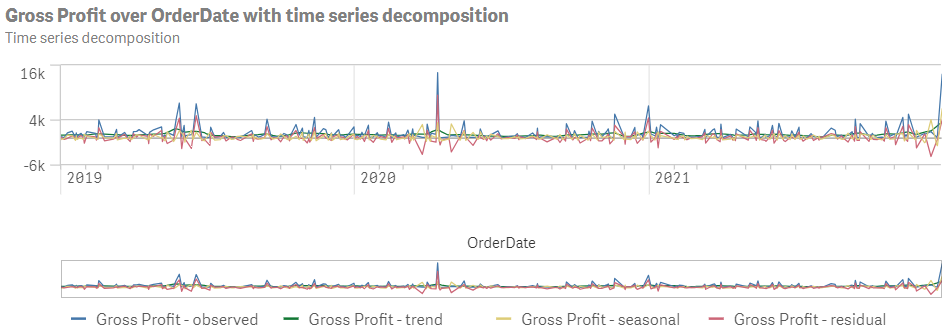
Creating time series decomposition analysis
Do the following:
-
In Assets, click Analysis.
-
Drag and drop Time series decomposition into the sheet.
-
Click Add dimension and select a temporal dimension.
-
Click Add measure and a select a measure.
-
In the properties panel, under Analysis properties, optionally customize your analysis:
-
To change the number of period segments, after Period segments, adjust the slider.
-
To remove decompositions, after Decompositions, clear the decompositions you do not want in your analysis.
-
-
Optionally, in the properties panel, under Appearance, adjust the appearance of the analysis.
