Internal authentication
Internal means Users defined under the Users section of the NodeGraph Settings page. It is recommended best practice to create an Internal Admin user on your NodeGraph, that allows logging in to your NodeGraph instance if the authorization mode changes.
List of registered NodeGraph users
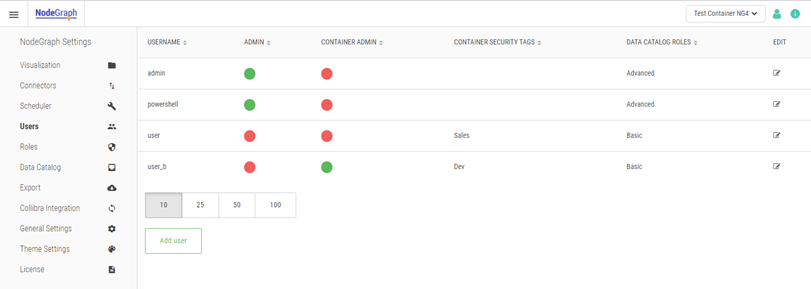
Once the authentication mode is changed, pointing towards the landing page of NodeGraph will present a login form to verify access.
Landing Page of Internal Login
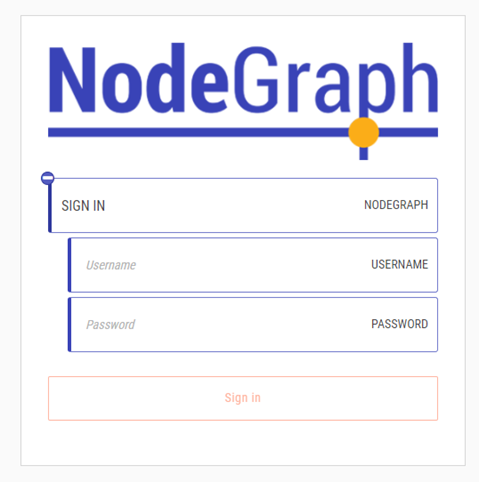
To start using User Management in NodeGraph, you first need to turn it on. You do this in the configuration settings file located in the program files folder (note this is the default location):
C:\Program Files\NodeGraph\NodeGraphServer.exe.config
-
Copy the file to your desktop and open it.
-
Scroll towards the bottom of the script and find the authorization setting:
<add key="Authentication" value="None" />
Information noteThis setting will be written over during an upgrade.; Remember to back-up and restore after an upgrade. -
Change “None” to “Internal”. Save your changes and copy the file back to its original location.
-
Restart the NodeGraph service and update the browser.
-
Open NodeGraph and go to the Settings > Visualization > Containers to first create a tag. Define a tag for each container (using either the same or different tags per container) and click on save.
Add Container tags
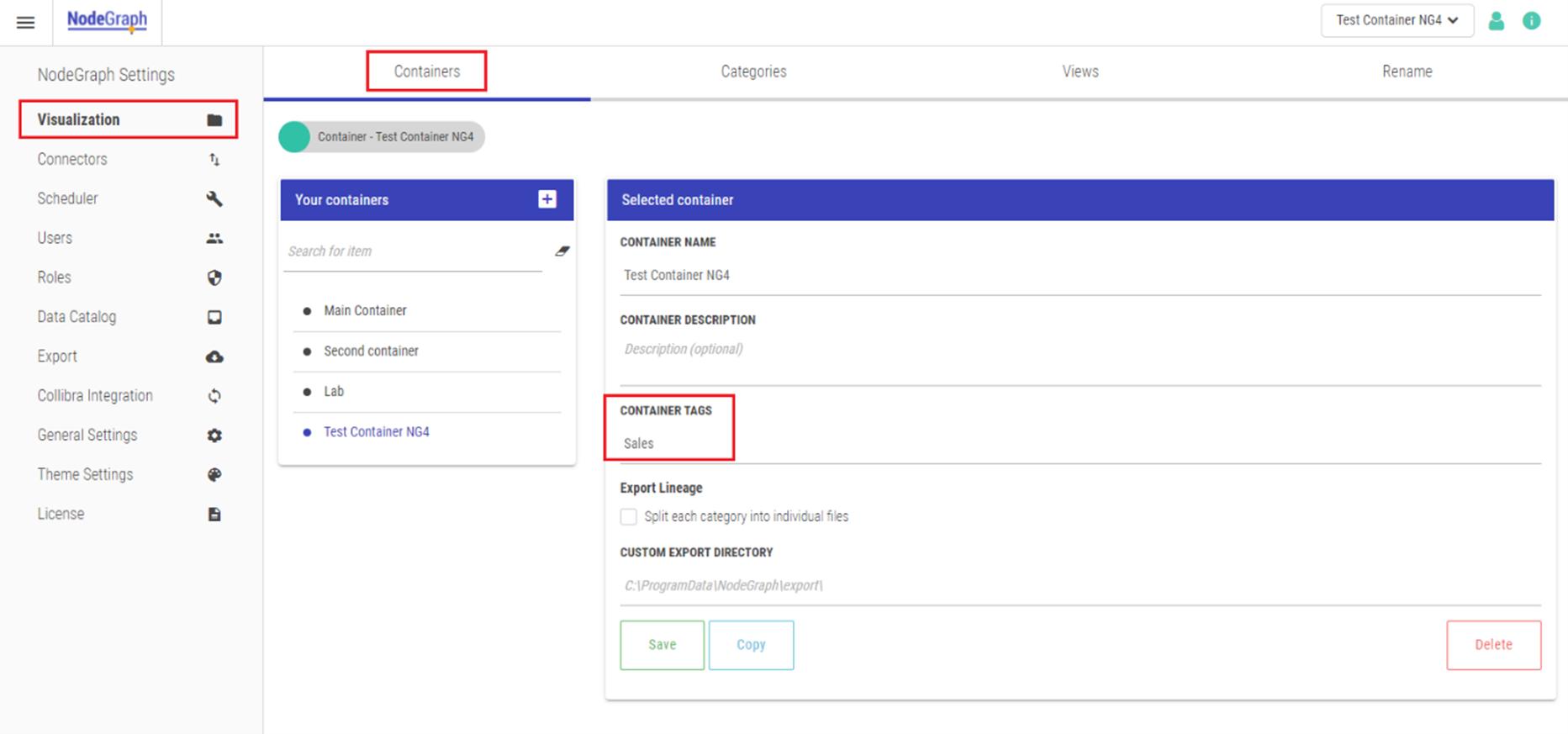
-
Select Users on the left-side menu and click on the Add user button.
Add user
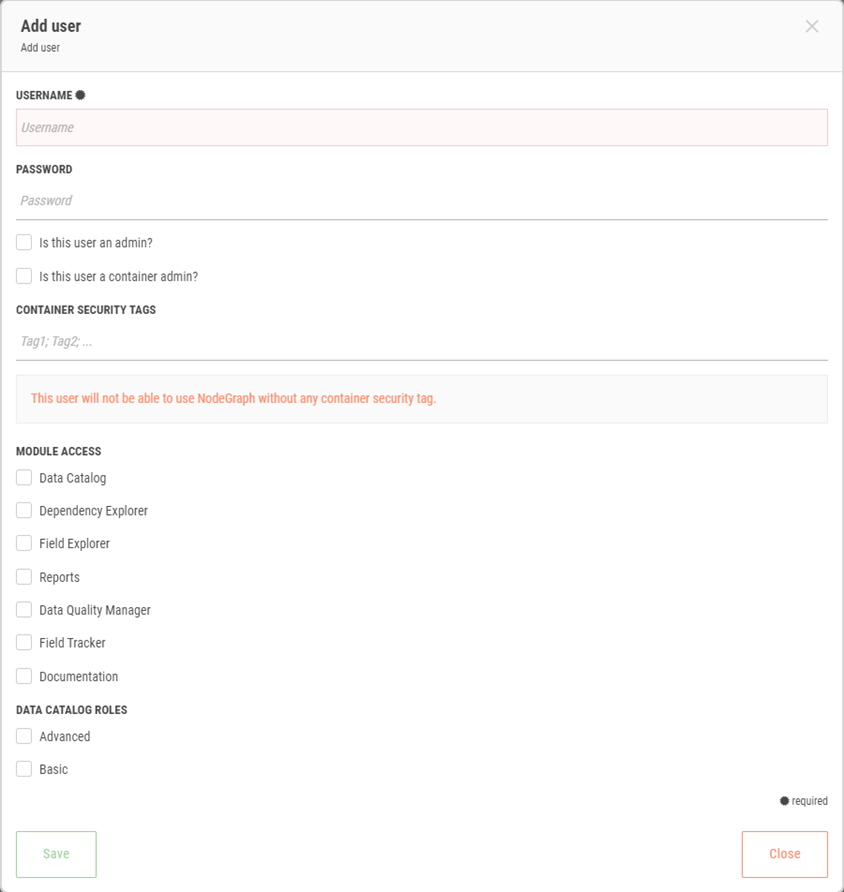
-
Connect every user to a security tag you defined in the container settings as mentioned above.
There are three types of users:
Admin: A “super-user” that has complete access to all container and modules.
Container Admin: A user that can view and make changes in specifically defined containers and modules (the containers are defined by using the Container Security Tag, and modules are selected when creating a new user).
User: A user that can view specifically defined containers and modules. (The containers are defined using the Container Security Tag under folder setting, and modules are selected when creating a new user).
Only admin users will be able to access the settings in NodeGraph.
