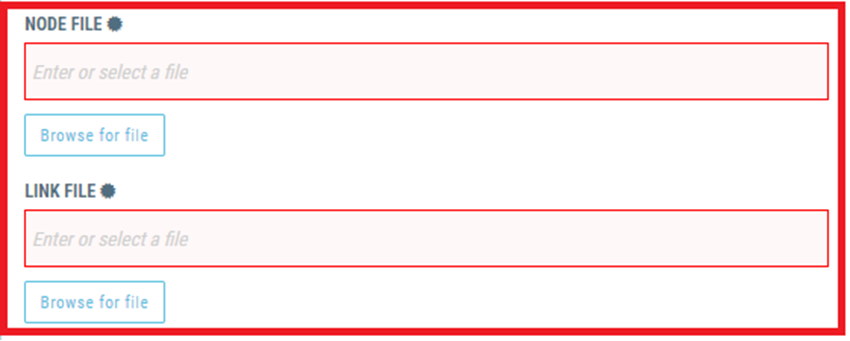NodeGraph import lineage: An example
This topic pertains to the setup of the import lineage rules.
Lineage imported into NodeGraph can visualized in multiple categories. Below is an example of how the imported lineage can look.
Imported lineage in Dependency Explorer
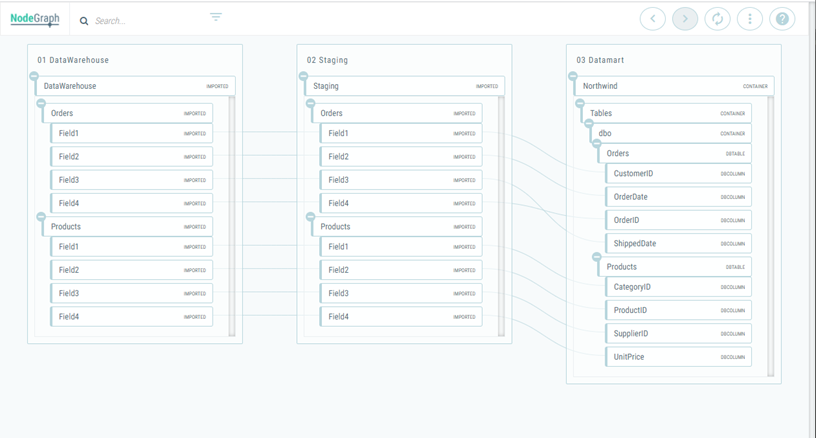
To import lineage into NodeGraph, the import files must be in CSV format.
Create the CSV files and include the nodes and links which will be imported. The node files should include a unique id (UID) and the link files should include a source UID and a target UID.
Node files with UID
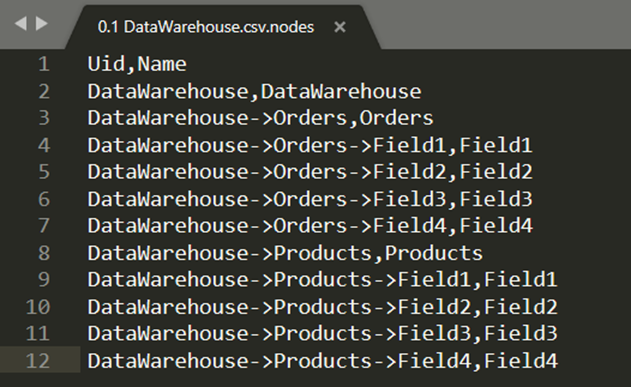
Links files with Source UID and Target UID
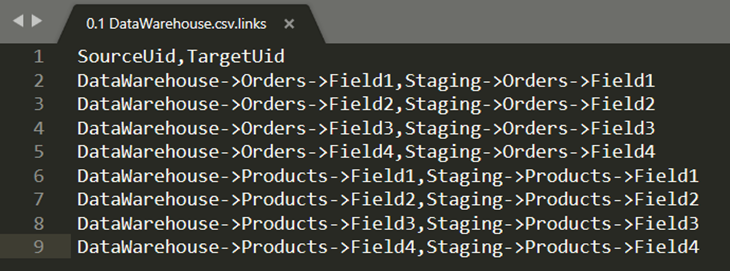
Go to the Import Connector and create a new rule (see NodeGraph import lineage rules for more information).
Use the data path for where the node and link files are stored.
Data path to select CSV files for import