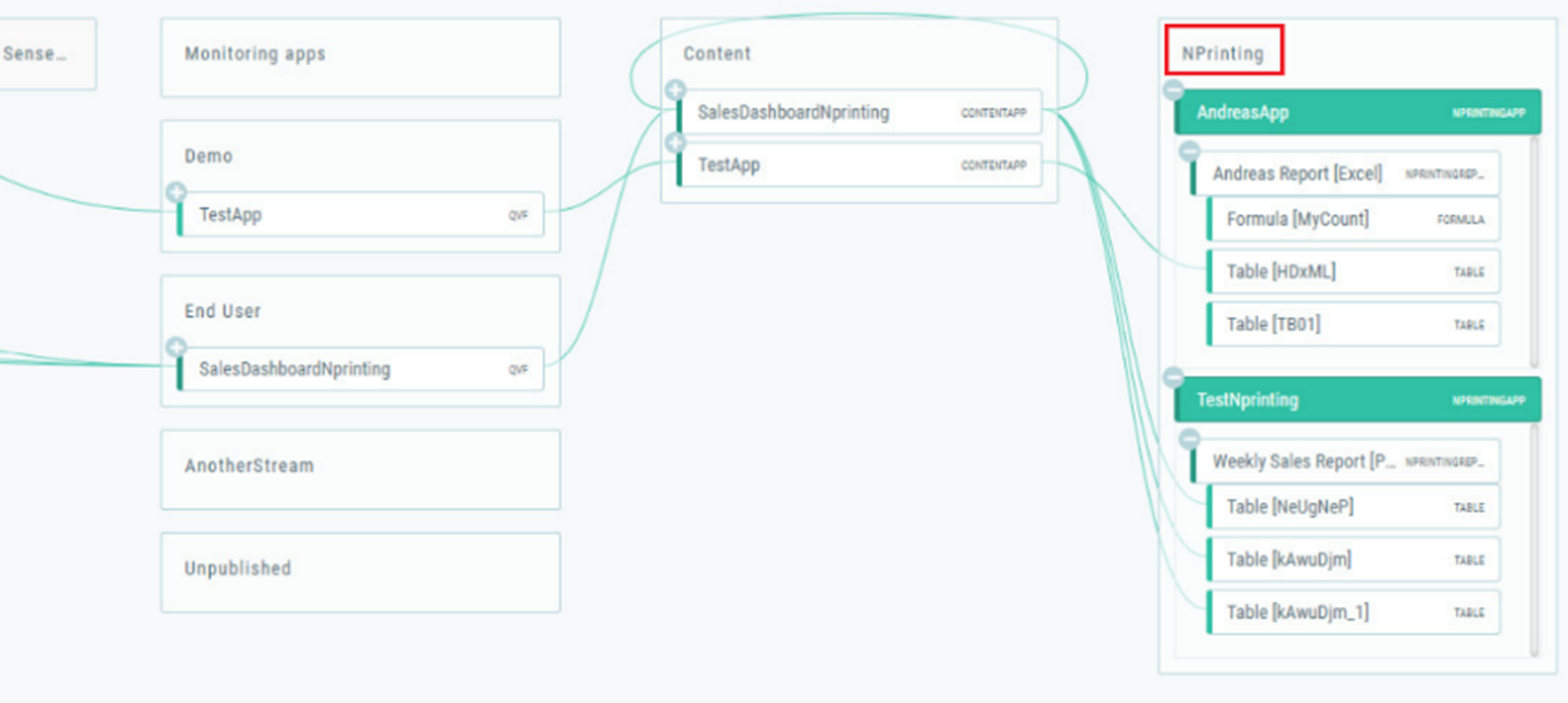Configuring NPrinting
This topic pertains to the setup of NPrinting to allow for NodeGraph calls.
For production, a separate postgres user should be setup for NodeGraph use.
Open POSTGRES for External Connections
If NodeGraph and NPrinting servers are installed on different machines, the NPrinting PostgreSQL instance needs to open for external connections.
The configuration files are located on the NPrinting server under:
%ProgramData%\NPrinting\data\
In the file postgresql.conf: uncomment or add listen_address with a * value:
Listen_address on postgresql.conf
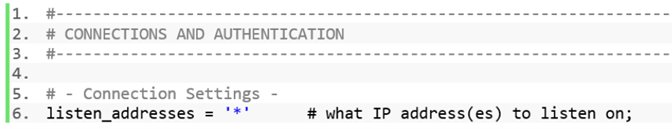
In the pg_hba.conf file, add a host entry to allowlist the NodeGraph server IP:
Allowlisting NodeGraph server IP

View in Dependency Explorer
The NPrinting extension will be visible on the right of the screen when the content layer is turned on. To turn this on, Click on the Graphical Options button on the top-right menu bar.
Graphical Options
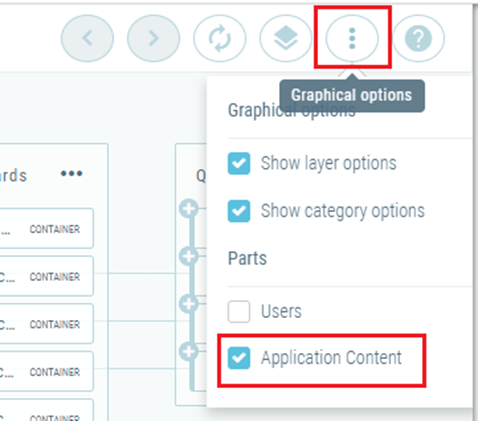
NPrinting Content