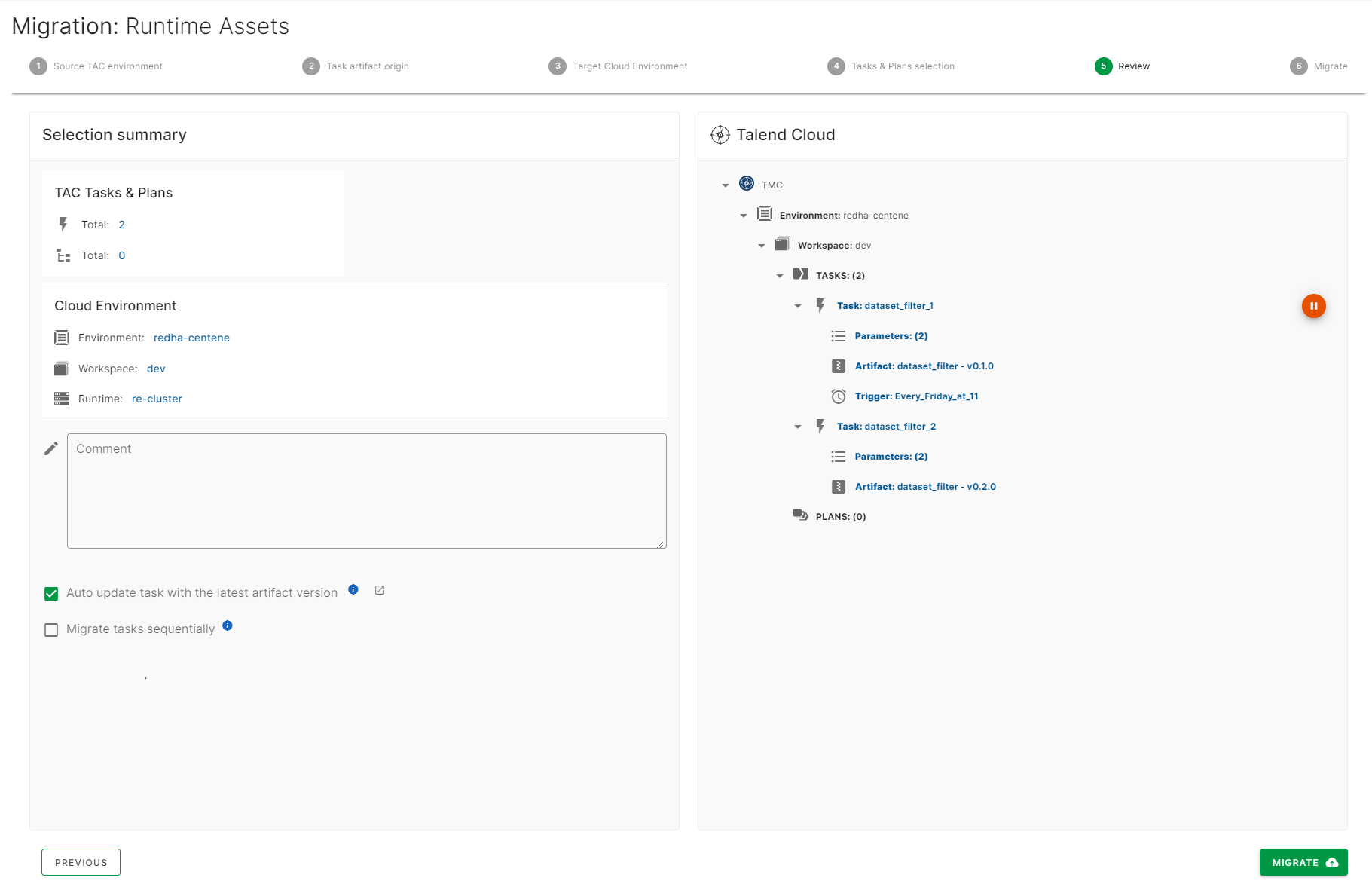After selecting the tasks and plans to migrate, you need to review your selection one
last time. The page displays a summary of the selection of the previous steps including the
number of tasks, plans, the Talend Management Console
environment, workspace, and runtime.
Procedure
-
This page indicates the number of plans and the total associated tasks. Review
the different tasks and plans selected.
-
You can uncheck the Auto update task with the latest artifact
version box if you migrate several tasks using the same artifact
in different versions.
-
You can check the Migrate tasks sequentially box to
perform the migration of the Talend Administration Center tasks sequentially instead of concurrently. If this option is selected, the
option will prevent conflicts between the artifact versions on Talend Management Console when multiple tasks use the same artifact with different version.
-
Click Migrate to start the migration to Talend Management Console.
Results
The migration starts.