Create a Read-Only Snapshot of a Configuration
A read-only snapshot version of a configuration contains:
- A self-contained configuration version that is read-only
- Contains
- The currently (at the time of the snapshot) included versions of any imported models
- Read-only snapshot version (created as a part of the snapshot process) of any:
- Custom models
- Physical data models
- Mappings.
Steps
- Sign in as a user with at least the Repository Manager capability object role assignment on the original configuration and the folder containing the configuration, Metadata Viewing capability object role assignment on the original configuration and on all the contained models.
- Go to MANAGE > Repository.
- Right-click the configuration version you wish to snapshot and select Create a Snapshot.
Example
Sign in Administrator and go to MANAGE > Repository. Right-click the Published version of the Demo Enterprise Architecture configuration and select Create a Snapshot.
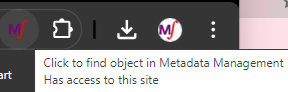
And you have a new version (snapshot) of the configuration:
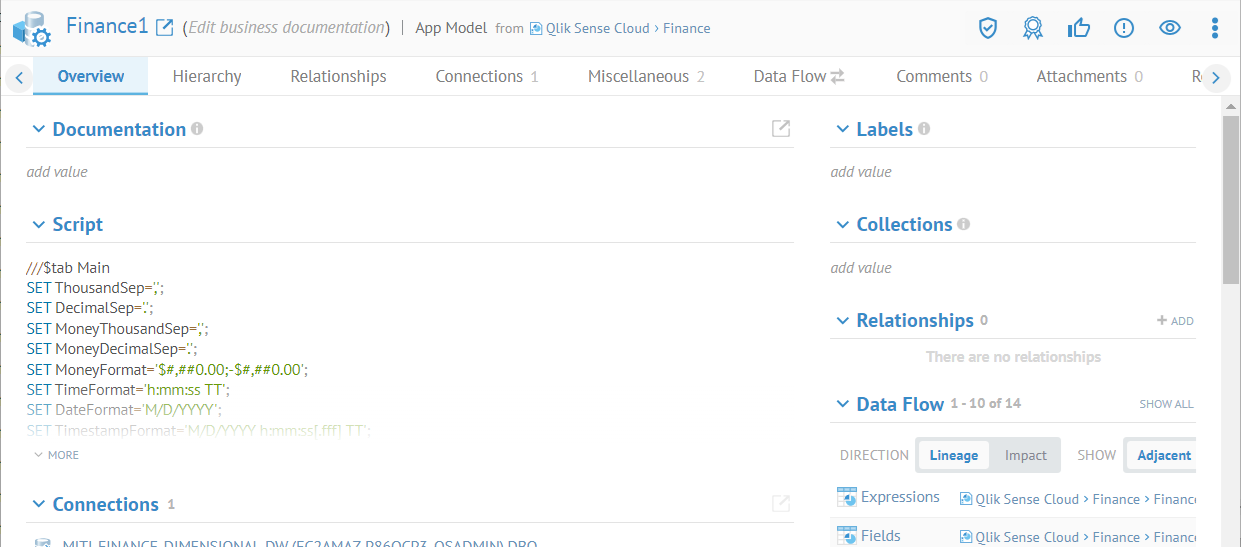
Information note
The pad-lock symbol on the new configuration version indicates that it is read-only.
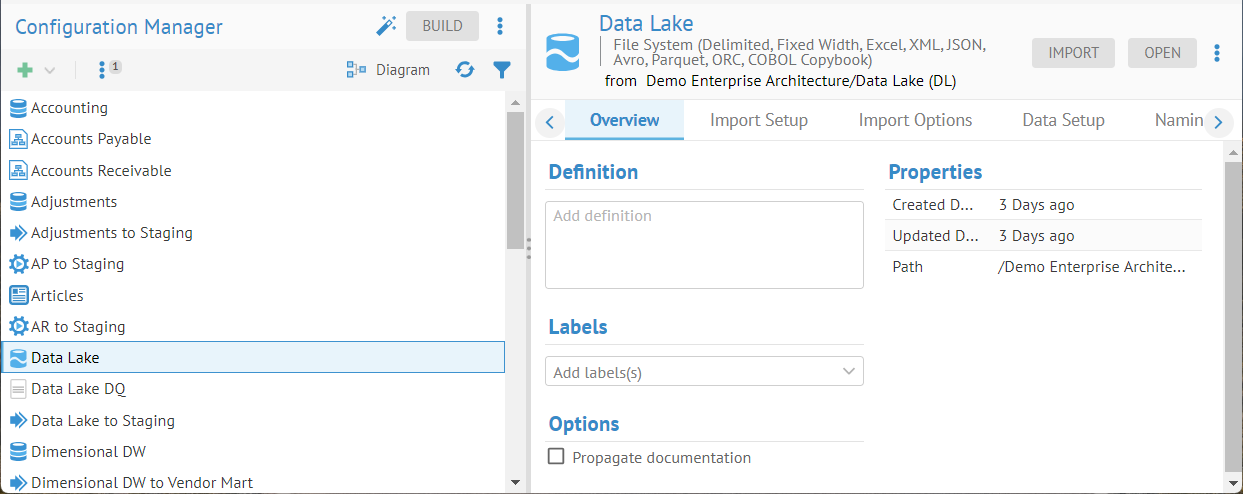
Information note
The pad-lock symbol on the new configuration version indicates that it is read-only.
Information note
This new configuration version also includes a newly created glossary version for the Enterprise Glossary, so that future edits will not be reflected in the copy.
