Automatic Configuration Update
The configuration automatic update/build is always active with Talend Data Catalog standard editions (without support for any version and configuration management). In this case, any model import (manual or scheduled operation) automatically updates and rebuilds the (only) configuration with the newly imported metadata.
However, with Talend Data Catalog advanced editions (with support version and configuration management) there is much more flexibility driven by two options:
- MANAGE > Configuration > Import Options you may use the Set new versions as default checkbox(The user must still perform a Update/Build on the configuration version)
- In user preferences you may use the UPDATE THE CONFIGURATION AUTOMATICALLY WHEN IMPORTING NEW VERSION OF A MODEL checkbox. This option is checked by default. It only applies to the specified user and is a UI option for manual imports. However, if checked, after a manual import then Talend Data Catalog performs an Update/Build the current configuration version. If the model is not in the current configuration version, it will be added.
There are two ways a model can be imported:
-Manually on Manage > Configuration (or Repository) > Model > Import > update/build the current configuration if set on user preference
-Automatically on Manage > Schedules > Operation or the REST API to import a model > never update/build any configuration
Steps
- Sign in as a user with at least the Metadata Managementcapability object role assignment on the configuration.
- Go to your avatar and Preferences in the upper right.
- Check the UPDATE THE CONFIGURATION AUTOMATICALLY WHEN IMPORTING NEW VERSION OF A MODEL.
Example
Sign in as Administrator. Go to your avatar and 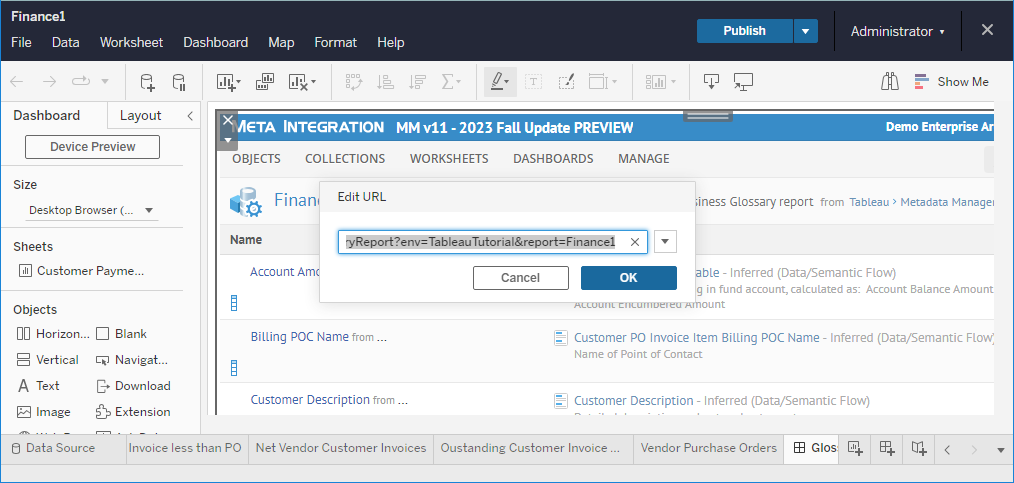 Preferences in the upper right.
Preferences in the upper right.
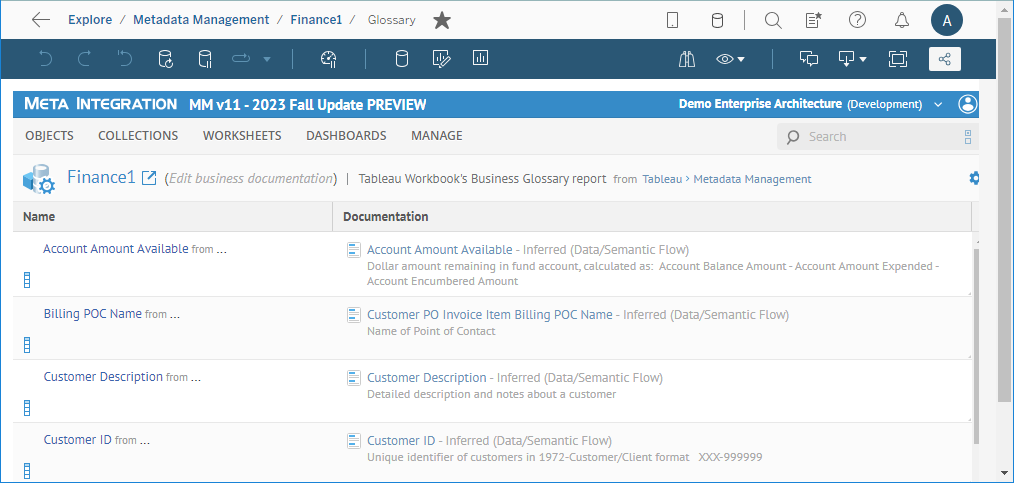
Check the UPDATE THE CONFIGURATION AUTOMATICALLY WHEN IMPORTING NEW VERSION OF A MODEL.
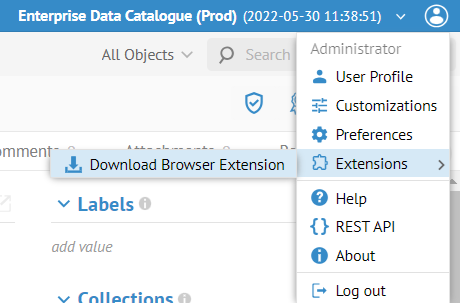
Click APPLY.
You may also uncheck to turn off automatic update.
The configuration automatic update/build is always active with licensed standard editions (without support for any version and configuration management). In this case, any model import (manual or scheduled operation) automatically updates and rebuilds the (only) configuration with the newly imported metadata. It only applies to the specified user and is a UI option for manual imports. However, if checked, after a manual import then the product performs an Update/Build the current configuration version.
