Create a copy of a configuration
Just as one might want to create a copy of a version of a configuration, e.g., to create a frozen snapshot version so as to preserve analysis of historical instances (versions) as snapshots of the configuration, then one might also want to copy a configuration (not just a specific version to be placed as a version of the configuration, for other purposes. For example, one may wish to have a configuration that contains a subset of the contents in the current version of the original configuration, such as an OnPrem configuration which contains only the OnPrem architecture models, rather than both OnPrem and Cloud.
Steps
- Sign in as a user with at least the Repository Manager capability object role assignment on the original configuration and the folder containing the configuration, Metadata Viewing capability object role assignment on the original configuration and on all the contained models.
- Go to MANAGE > Repository.
- Right-click the configuration version you wish to snapshot and select Copy Configuration.
Example
Sign in as Administrator and go to MANAGE > Repository.
Right-click the configuration of which you wish to create a copy and select Copy Configuration.
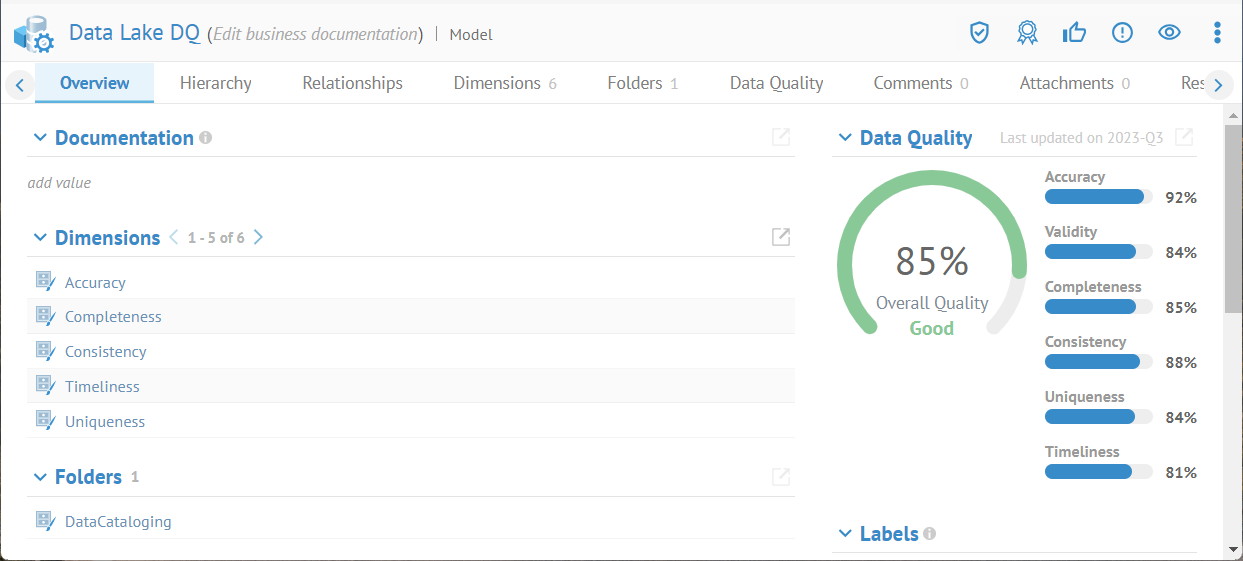
You will now see a copy of the configuration that you may remove unwanted models from or add new ones.
There is no link maintained between the configurations. The History of the action is in the History tab of the copy.
Only the default version (or latest version if there is no default defined) will be copied to the new configuration.
