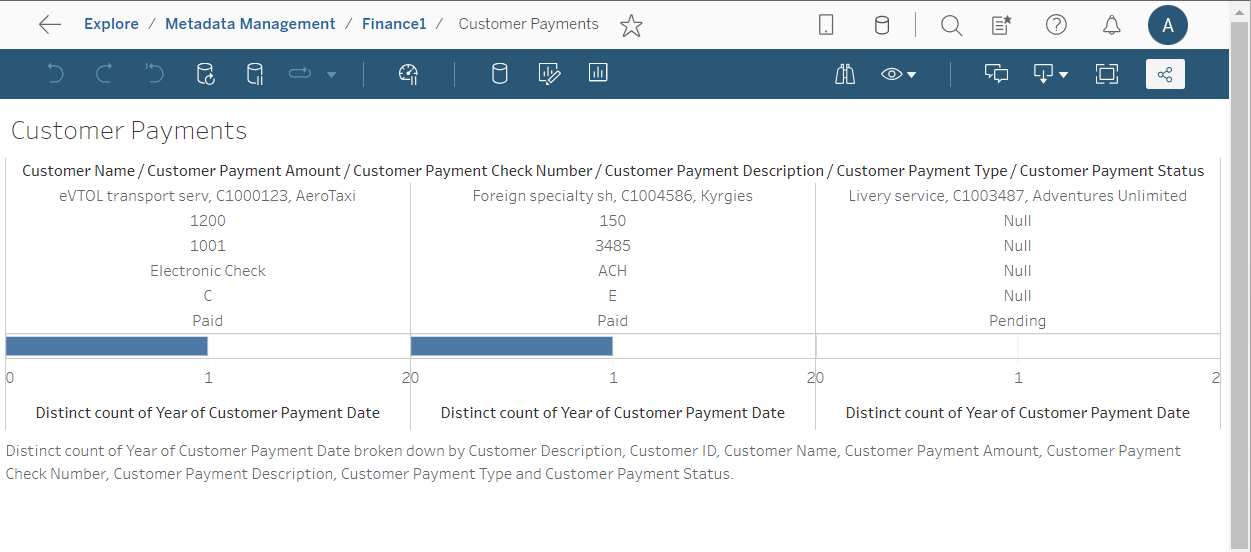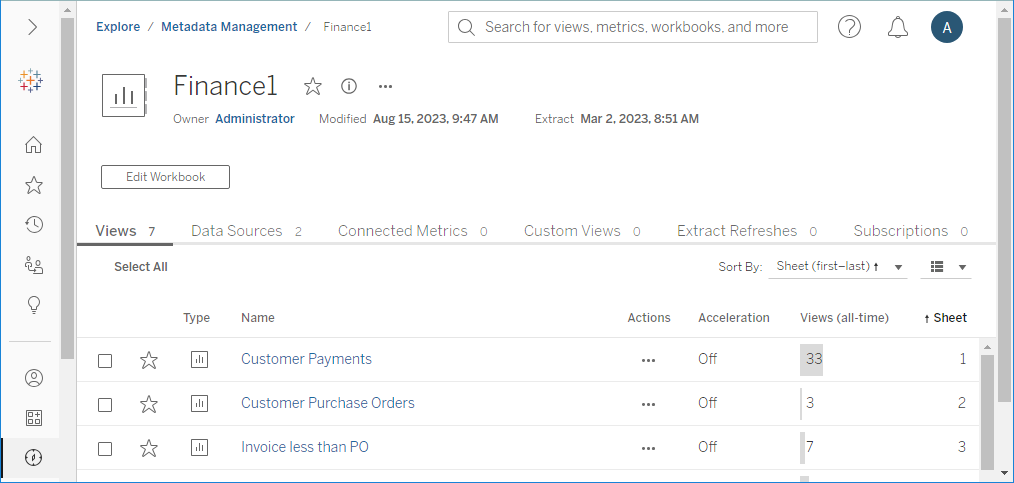Build a Configuration
Once you have a configuration that is complete, with connection definitions resolved, you may Build the configuration. This action allows users to perform lineage and impact analysis with the configuration, as well as semantic definition and usage reporting. It is required before any of that analysis may be made accurately in that configuration versions.
Steps
- Sign in as a user with at least the Metadata Managementcapability object role assignment on the Configuration you are in.
- Go to the MANAGE > Configuration in the banner.
- Click Build.
Build validates the stitching in the configuration and then builds indexes for lineage traces.
There are various options in the Build dialog.
UPDATE VERSIONS will update the configuration to ensure that they default or latest version of the contained models are the versions included in this configuration version. This insures that the newly imported model versions are included before rebuilding connections
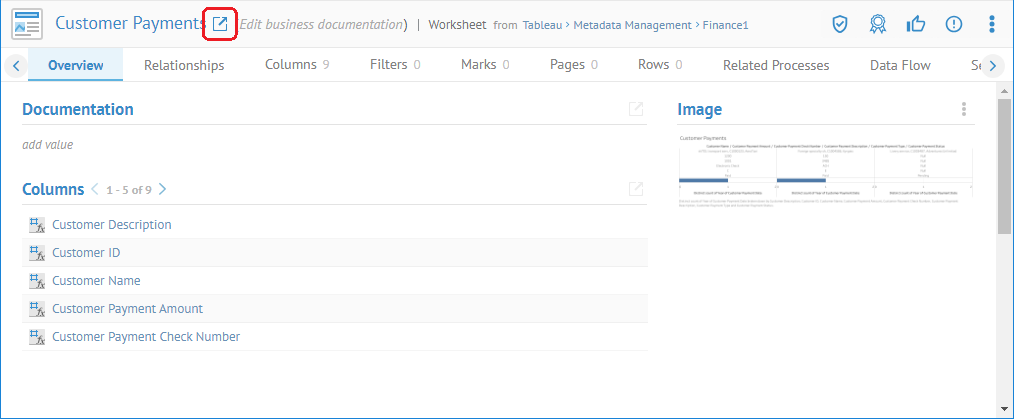
Note, this option is grayed out in this example as there are no model versions to update.
REBUILD ALL CONNECTIONS option to rebuild all connections, even those already successfully resolved.
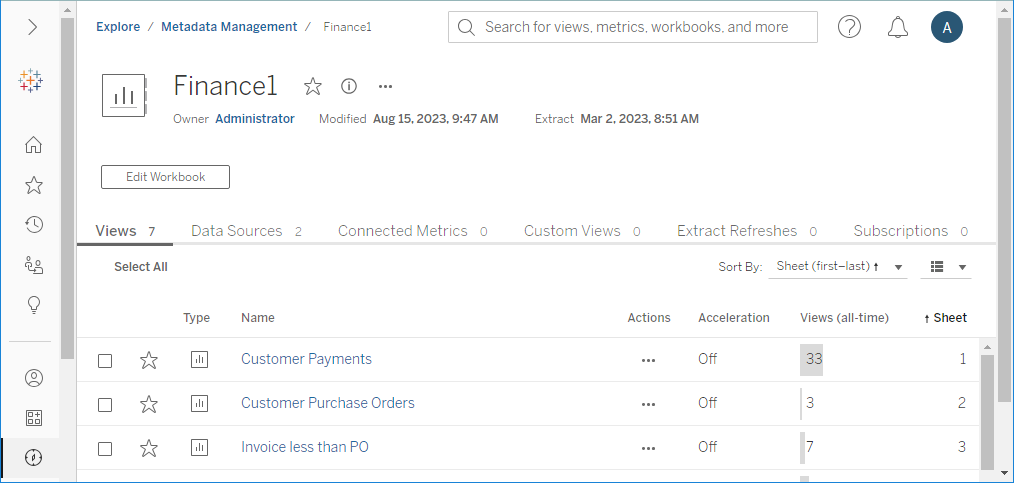
Example
Sign in as a user with at least the Metadata Managementcapability object role assignment on the configuration.
Go to MANAGE > Configuration and click the Build button and specify REBUILD ALL CONNECTIONS. Click BUILD.