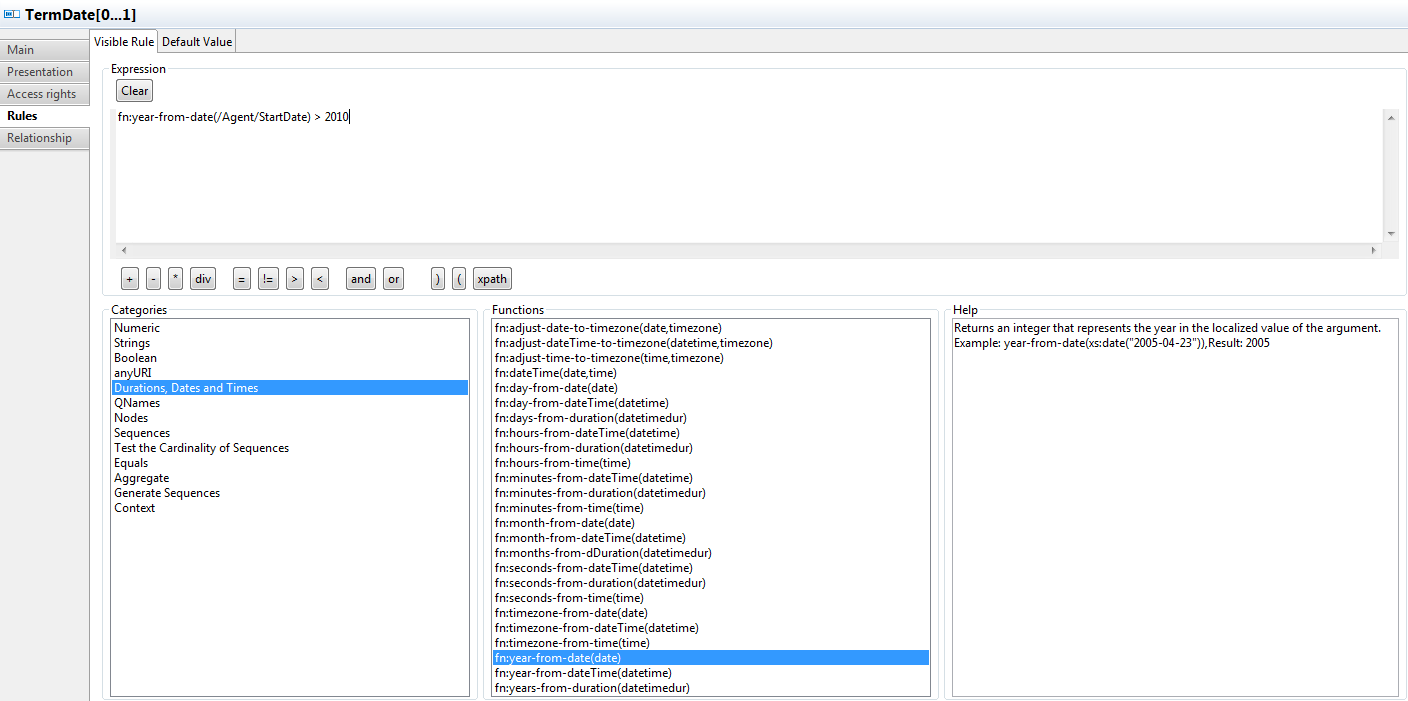Setting a visible rule for an element
About this task
You can set a rule to define which element is visible under what conditions in Talend MDM Web UI.
The following example shows how to set a rule so that the optional TermDate element in the Agent entity is visible only if the year specified in the StartDate element is larger than 2010.
Procedure
Results
Deploy the modified data model to the MDM server, and then go to Talend MDM Web UI to verify that the visible rule has taken effect.
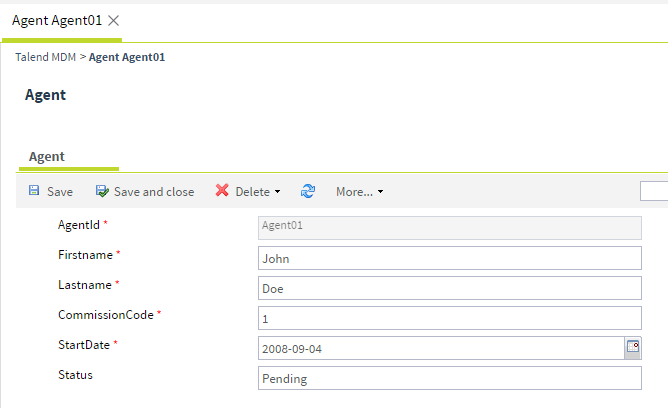
For more information about how to deploy items to the MDM server, see Deploying repository items to the MDM Server.