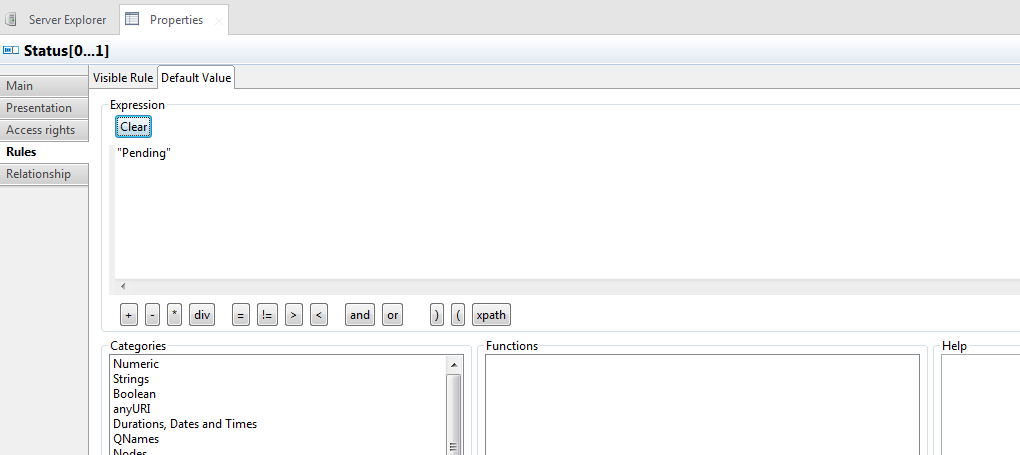Setting a default value rule for an element
About this task
You can set a rule to define a default value for a specific element. This default value will be displayed automatically when a business user creates a new record that contains the specific element through Talend MDM Web UI.
The following example shows how to set a default value rule for the Status element of string type in the Agent entity:
Procedure
Results
Deploy the modified data model to the MDM server, and then go to Talend MDM Web UI to verify that the default value rule has taken effect.
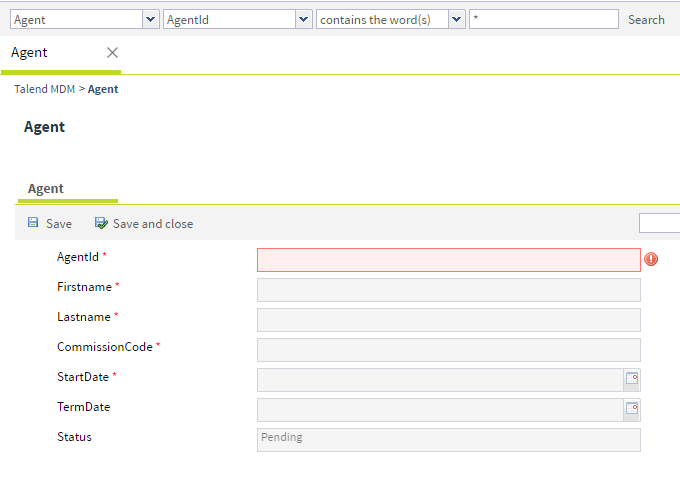
For more information about how to deploy items to the MDM server, see Deploying repository items to the MDM Server.