Workflow states
Objects move through different states that are related to their stage of development. Workflow states are visible in the object's properties.
In the development version of the custom model, the objects can be in one of these workflow states: Candidate, Draft, Under Review, Pending Approval, Approved, Published or Deprecated.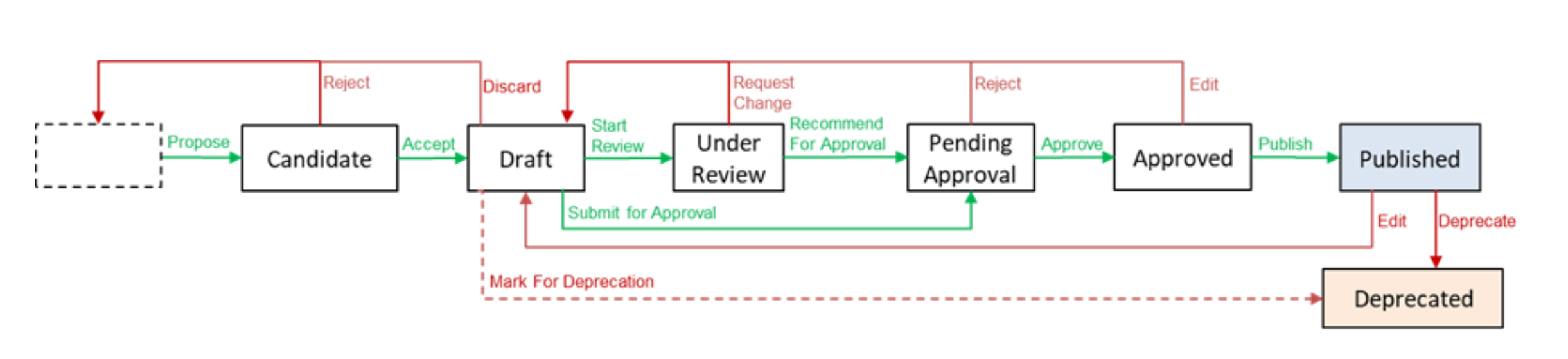
The table below describes the different workflow states that you can apply to objects.
| Workflow state | Description |
|---|---|
| Candidate | The object has been proposed by a user. Depending on the configuration of your workflow, you can delete or send to draft the object. |
| Draft | The object has been added by a user with the Editor workflow role or a
candidate object has been sent to draft. Depending on the configuration of your
workflow, you can apply the following actions to the object:
|
| Under Review | The object is waiting to be reviewed. Depending on the configuration of your
workflow, you can apply the following actions to the object:
|
| Pending Approval | The object is waiting to be approved. Depending on the configuration of your workflow, you can reject and send to draft, approve or reject the object. |
| Approved | The object is approved. Depending on the configuration of your workflow, you can publish, deprecate or send back to draft the object. |
| Published | The object is published. Depending on the configuration of your workflow, you can send back to draft the object. |
| Deprecated | The object is published as deprecated in the development version of your
glossary. Depending on the configuration of your workflow, you can delete the object. |
