Scheduling execution tasks
On the Job Conductor page, you can schedule an execution task using different types of triggers.
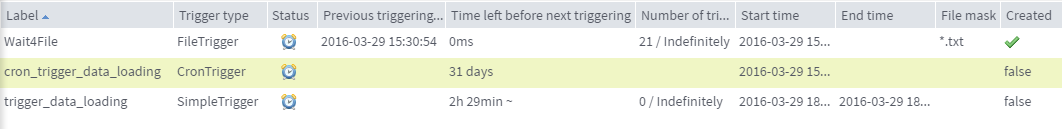
Available triggers are:
- Time-based triggers (SimpleTrigger)
- Periodic multi-platform CRON-like triggers (CronUITrigger)
- File-based triggers (FileTrigger):
The trigger list includes the following information:
|
Column |
Description |
|---|---|
|
Label |
Trigger name |
|
Trigger type |
One of the following trigger types:
|
|
Status |
Status of the current trigger.
|
|
Previous triggering on |
Date and time when the previous triggering took place |
|
Number of triggerings |
Estimated number of triggering that will take place over the selected period of time and/or for the number of triggering repetition set. |
|
Time left before next triggering |
Time to elapse before the next triggering starts. |
|
Next triggering on |
Date and time when the next triggering will take place. |
|
Final triggering on |
Estimated or set triggering end time. |
|
Start time |
Date and time when the first triggering takes place. |
|
End time |
Actual time when the last triggering ended. |
|
File mask |
In case of file-based trigger, enter the file name extension for the relevant file |
|
Id |
Trigger identification |
On the Triggers view at the bottom half of the Job Conductor page, you can add triggers, edit triggers, enable/disable triggers, delete triggers and customize the trigger list.





