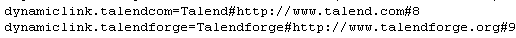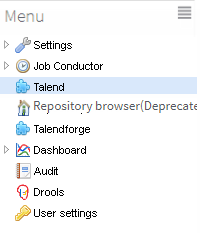Advanced configuration of links in the Menu
Setting up links to other Talend suite Web applications
If you have other Talend web
applications like Talend MDM Web UI, you
can access them from Talend Administration Center.
About this task
To set the link to the corresponding web application, complete the following:
Procedure
Results
Once the links are set, the corresponding modules display on the Menu of Talend Administration Center and in the Welcome page. You can simply click one of them to access the corresponding web application or page.
Setting up dynamic links
About this task
A dynamic link is an item you can click to open the website of interest directly from Talend Administration Center. Once configured, it appears on the Menu tree view and by one single click, directs you to the website it is associated with.
To configure a dynamic link, proceed as follows: