Removing locks on projects
When a user starts working on an item contained in the Remote Repository, a lock is appended on it in the Menu tree view in order to prevent other users from concurrently making changes to the same item. This lock system helps to avoid edition conflicts between users sharing the same resources. Other users can still have a read-only access to this item until the lock is released.
Note that if you are working in cluster mode and a lock is added or removed from an item, the last status of the item will be synchronized in all clustered applications as locks are stored in the Talend Administration Center database. For more information about how to work in cluster mode, see Working in cluster mode.
Accessing the Locks page
Procedure
Example
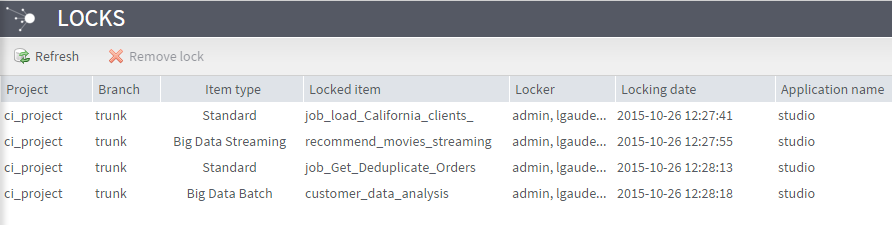
|
Column |
Description |
|---|---|
|
Project |
The name of the project to which the locked item belongs |
|
Branch |
The name of the branch containing the locked item |
|
Item type |
The type of the locked item |
|
Locked item |
The name of the locked item |
|
Locker |
The name of the user who is working on the locked item |
|
Locking date |
The item locking date |
|
Application name |
The name of the application in which the item is locked, Talend Studio or Talend Administration Center. |
- Job Designs
- Routines
- Metadata of various types (DB connection, File, etc.)
- other items such as documentations, etc.
Removing a lock from one or several projects
About this task
To remove a lock from one or several project items, complete the following:
