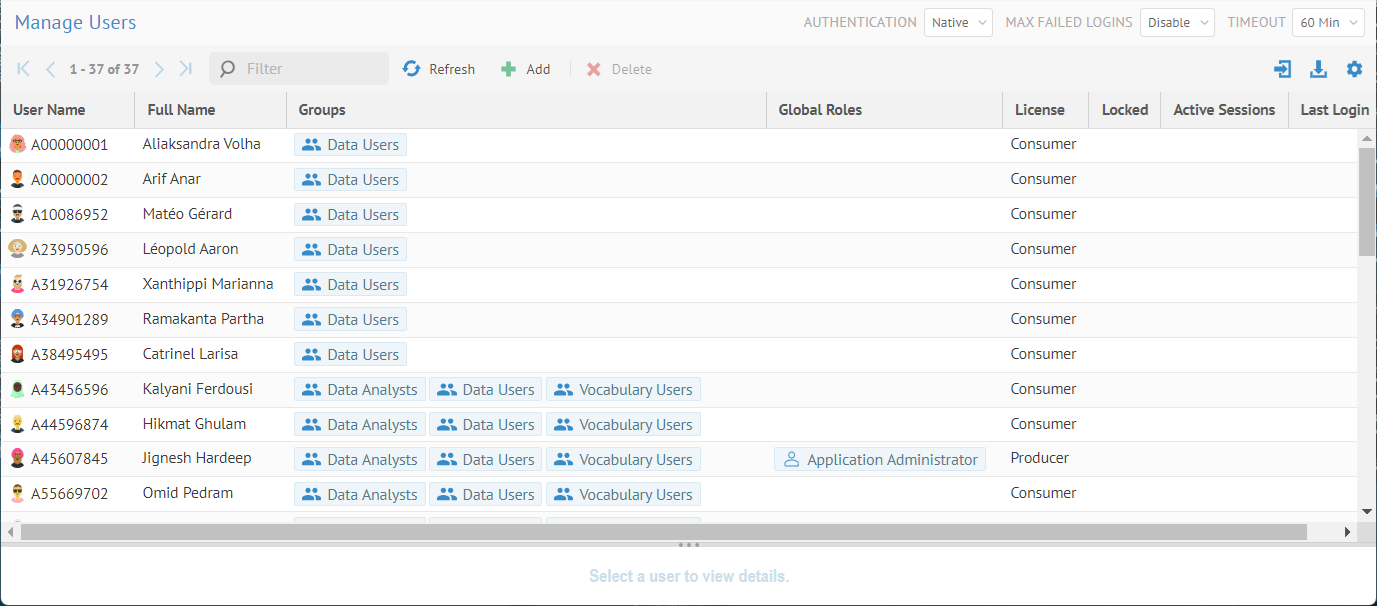Set Up Email Notification
Talend Data Catalog provides notification emails which may be sent to users based on his/her roles/capabilities, including:
- Workflow transitions on objects where the user has a WorkflowViewercapability object role assignment, as often as defined by the server or a user, as well as reminders after a specified number of days.
- Configuration changes (e.g. add/remove model, edit connections) as often as defined by the server or a user, or build errors (in real time) on configurations where the user has the Metadata Managercapability object role assignment to that configuration.
- Server errors (e.g. server down) in real time to the user with Application Administratorcapability global role assignment.
In addition, one may subscribe to or be a watcher of models in the repository and thus receive notifications of changes to those particular models. One may also be notified after being mentioned in a HTML editor text field.
In order for any of the above to send email notification, you must first turn on SMTP notification and specify connectivity information.
In addition to the watchers of a model, the following are the recipient rules for different types of models:
-For configurations the model change notification is sent to the users who have the metadata management capability role on the configuration
-For harvested models and user models, the model change notification is sent to the users who are the watchers of the models
-The import failed and other operation failed notifications are sent to the users who have the metadata management capability on the model.
Checklist: In order to ensure that notification will be sent to watchers or based upon mentions of users, please ensure that the following conditions are true:
-The system has an email server configured (see below)
-The system notification settings have Enable Watcher Notifications set to Yes (see below)
-The user must have a valid email address specified
-The user’s Notification Frequency is NOT set to Never
-The user has at least the Metadata Viewing capability object role assignment on the object.
Users who have a Near Real Time notification frequency get mentioned user notifications based on the BATCH TIME (IN MINUTES) (see below).
Notification may also be accomplished by using the REST API capability and operating system based scheduling software. E.g., in order to see security based audit event notification, there is a REST API call GET /admin/auditLog/listSecurityAuditEvents to allow you to download security audit events.
Specify the Connectivity Information for the Email Server
SMTP (Custom) Service Provider
For standard SMTP servers, the setup is as follows:
Steps
- Sign in as a user with at least the Application Administratorcapability global role assignment.
- Go to MANAGE > Tool Integration.
Please be sure to set the EXTERNAL URL before setting up the specific types of tool integration.
- Go to the Email Notification tab.
- Pick Yes for ENABLE SMTP
User Information
- The SENDER ADDRESS to provide to the SMTP server what will appear as the sender in the e-mail notifications
- The REPLY TO ADDRESS to provide to the SMTP server what will appear as the reply-to address in the e-mail notifications. By default it is the same as the SENDER ADDRESS.
- The EXTERNAL URL to control the URL in the notification email that links back to Talend Data Catalog , e.g., for the object change report.
Server Information
- Specify Custom for the SERVICE PROVIDER.
Microsoft Graph is the gateway to data and intelligence in Microsoft 365. This product allows the user to send mail via the Microsoft Graph API. If the user wants to use Microsoft Graph to send mail they must specify the Microsoft 365 settings.
- The HOST NAME for this SMTP server
- The PORT to use when connecting to this SMTP server
- The USER NAME to use when connecting to the SMTP server
- The PASSWORD to use when connecting to the SMTP server
Notification Settings
- The ENABLE WATCHER NOTIFICATIONS to allow users to subscribe to or watch an object and thus receive email notifications of any changes to those objects notification due to mentions of themselves. In this case, you may specify how long a time a particular the object change email notification summary will cover.
- One then may also set the BATCH TIME which determines the meaning of Near Real Time notification
- The WORKFLOW OVERDUE PERIOD (IN DAYS) specifies the number of days after a workflow task is assigned to user before that user is sent an email reminder of the task.
A WORKFLOW OVERDUE PERIOD (IN DAYS) of “0” means no reminders.
- Click SAVE.
Example
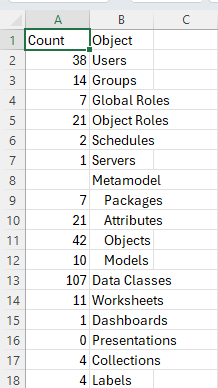
Explore Further
SSL/TSL
Email notification supports SSL/TSL for email servers. Note, the server detects SSL/TSL automatically and you do not need to explicitly request it.
Notification emails do not mention individual changes, like before and after attribute values. They inform the user about the total number of changed objects and sample object identifiers in a summary. Each email contains a hyperlink to the application page displaying recently changed objects.
You can get email notifications with the following frequency:
- Near real time
- Daily
- Never
For Daily notification, there is a scheduled job named Send scheduled notifications and the time of day when the notification occurs may be set there.
In order to send out notification of changes, operations or service interruptions, Talend Data Catalog requires access to an e-mail server that provides SMTP access for sending mail.
Microsoft Graph as Service Provider
Microsoft Graph is the gateway to data and intelligence in Microsoft 365. MM allows the user to send mail via the Microsoft Graph API. If the user wants to use Microsoft Graph to send mail they must specify the Microsoft 365 settings.
Steps
- Sign in as a user with at least the Application Administratorcapability global role assignment.
- Go to MANAGE > Email Notification in the banner.
- Pick Yes for ENABLE SMTP
User Information
- The SENDER ADDRESS to provide to the SMTP server what will appear as the sender in the e-mail notifications
- The REPLY TO ADDRESS to provide to the SMTP server what will appear as the reply-to address in the e-mail notifications. By default it is the same as the SENDER ADDRESS.
- The EXTERNAL URL to control the URL in the notification email that links back to Talend Data Catalog , e.g., for the object change report.
Server Information
- Specify Custom for the SERVICE PROVIDER.
- The TENANT ID for this SMTP server
- The CLIENT ID to use when connecting to this SMTP server
- The CLIENT SECRET to use when connecting to the SMTP server
Notification Settings
- The ENABLE WATCHER NOTIFICATIONS to allow users to subscribe to or watch an object and thus receive email notifications of any changes to those objects. In this case, you may specify how long a time a particular the object change email notification summary will cover.
- One then may also set the BATCH TIME which determines the meaning of Near Real Time notification
- The WORKFLOW OVERDUE PERIOD (IN DAYS) specifies the number of days after a workflow task is assigned to user before that user is sent an email reminder of the task.
A WORKFLOW OVERDUE PERIOD (IN DAYS) of “0” means no reminders.
- Click SAVE.
Example