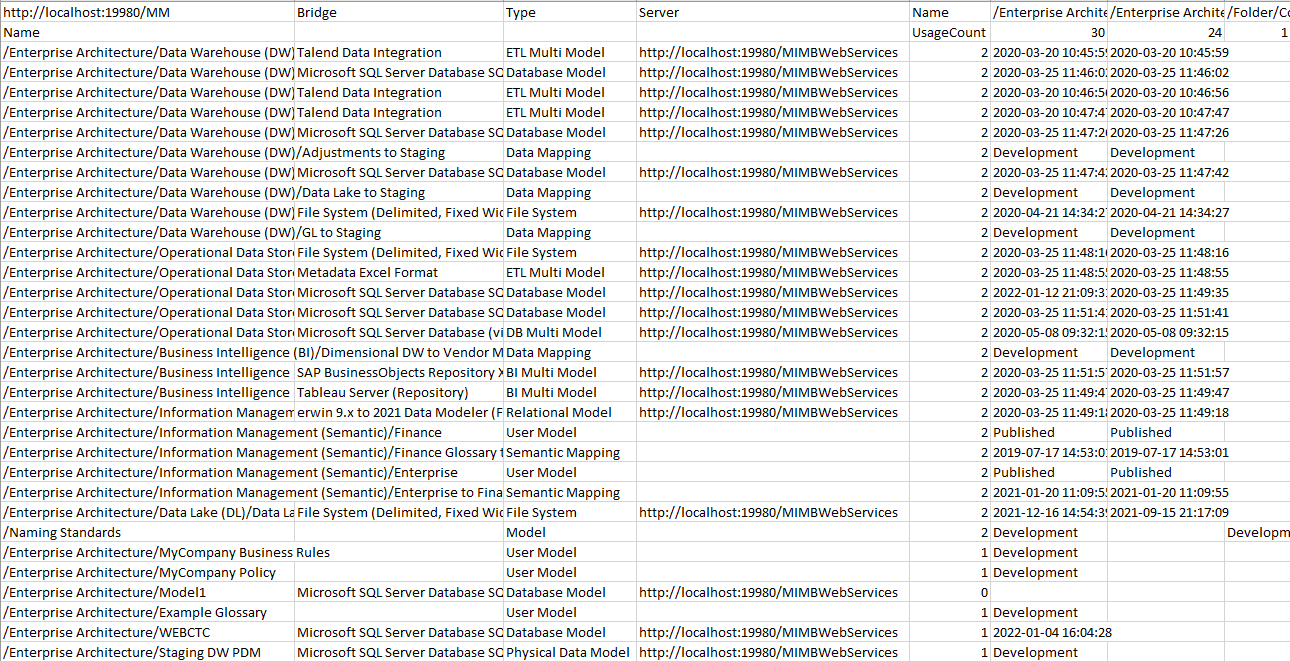Schedule Activity at a Glance
You may see the following for each scheduled task:
- Name – Name given when schedule was defined
- Object – Impacted object
- Operation – The operation name applied to the Object
- Last Execution Time – Date and time when the scheduled task was last executed.
Information note
A manual execution of the schedule will also be recorded here.
- Last Execution Duration – length of time for the last execution
- Last Execution Status – Completion status for the last execution
- Next Start Time – Date and time when the scheduled task will next execute.
- Definition – Definition given when schedule was defined.