Mapping the schema UN/EDIFACT
About this task
The schema mapping window opens:
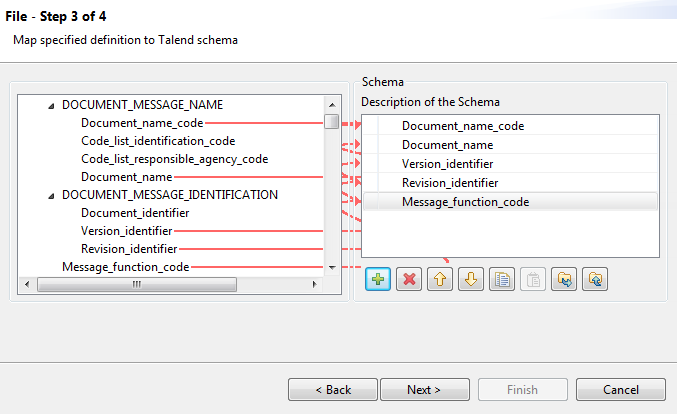
Procedure
- From the left-hand panel, select the EDIFACT message fields that you to include in your schema, and drop them to the Description of the Schema table in the right-hand Schema panel.
- If needed, select any field in the Description of the Schema table, and move it up or down or rename it.
- Click Next to finalize the schema definition.
