Displaying special characters in the console
About this task
Talend Studio can display special characters in the console. To enable the display of Chinese, Japanese or Korean characters, for example, proceed as follows before executing the Job or Route:
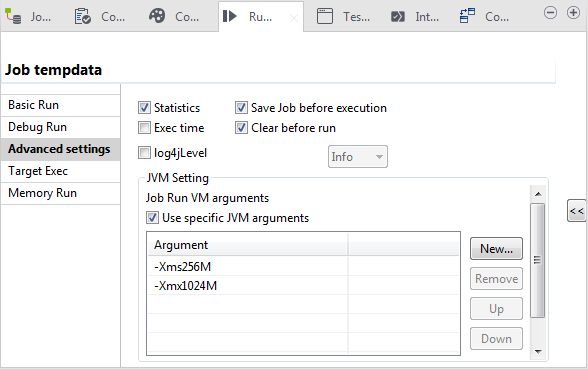
Procedure
- Select the Advanced settings tab.
- In the JVM settings area of the tab view, select the Use specific JVM arguments check box to activate the Argument table.
- Next to the Argument table, click the New... button to pop up the Set the VM argument dialog box.
- In the dialog box, type in -Dfile.encoding=UTF-8.
- Click OK to close the dialog box.
