Dealing with the impact of data model changes
When designing a data model, you can make as many changes as required to the data model before you deploy the modified data model to the MDM server to check if the changes make sense.
When you deploy the data model, Talend Studio will perform a series of checks to ensure the validity of the data model.
After the validity checking of a data model, if the changes you made to the data model impact the database schema, for example, adding new elements to one entity in the data model, Talend Studio provides the impact analysis result when you deploy the modified data model to the MDM server which helps you to decide whether to cancel the operation or continue the deployment.
The impact analysis result shows the relevant data model, the description of the changes made to the data model, the level of each change and the operation to be performed.
If a data model change has an impact level of Medium or High and leads to table recreation, the impact analysis result also lists the entities to be dropped and recreated.
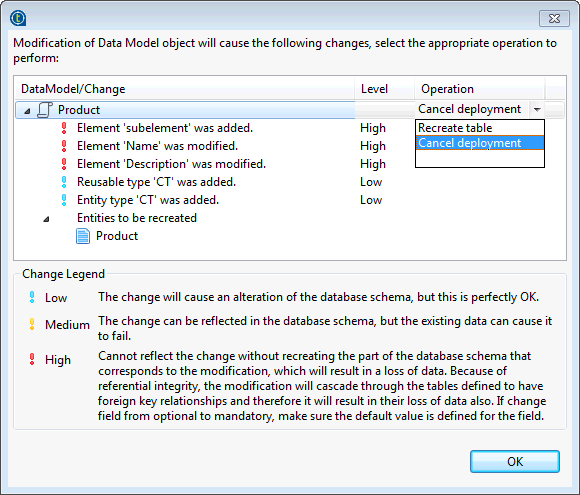
In this dialog box, you can view the data model changes and select the appropriate operation according to your need.
| Column | Description |
|---|---|
| DataModel/Change | Shows the relevant data model and the changes made to the data model. |
| Level | There are three levels of data model changes:
For more information, see Data model changes and their impact levels. |
| Operation | Three options are available:
Once you have made your choice, click OK to validate your changes and close the dialog box. |
