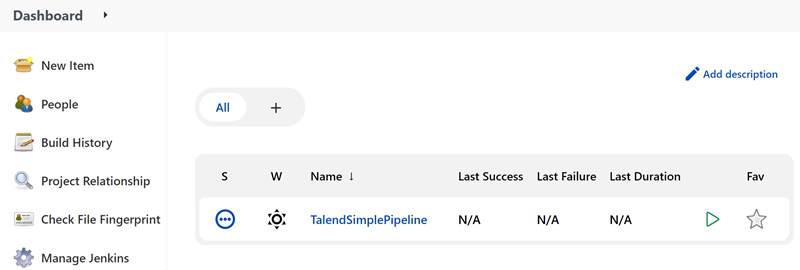Creating the Jenkins pipeline
How to automatically create the build pipeline on the Jenkins server following the
configuration defined in an XML file.
Before you begin
- The jenkins_pipeline_simple.xml file has been retrieved from the Downloads tab of this page.
- The Talend_Full_Studio_p2_repository--YYYYYYYY_YYYY-VA.B.C.zip archive has been downloaded. You can either extract it to a folder on the build server or host it on an HTTP server as described in Before scheduling the execution of your artifacts. The path or the URL is used to configure the -Dupdatesite.path parameter in the jenkins_pipeline_simple.xml file.
- The archive of the patch you want to install, for example, Patch_20220513_R2022-05_v1-7.3.1.zip, has been downloaded and placed on the build server. The path to the patch is used to configure the -Dpatch.path parameter in the jenkins_pipeline_simple.xml file.
Procedure
Results
The new pipeline named TalendSimplePipeline is displayed on your Jenkins dashboard.