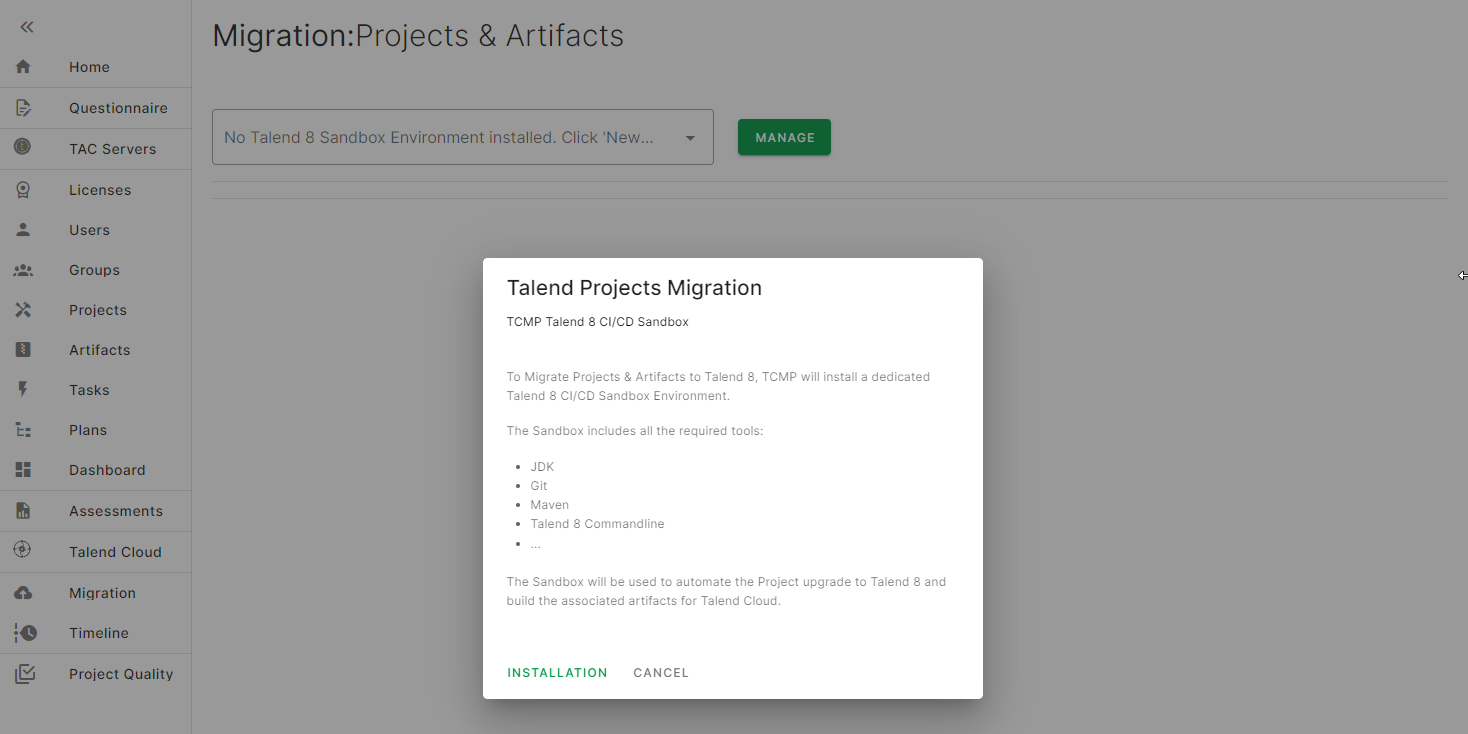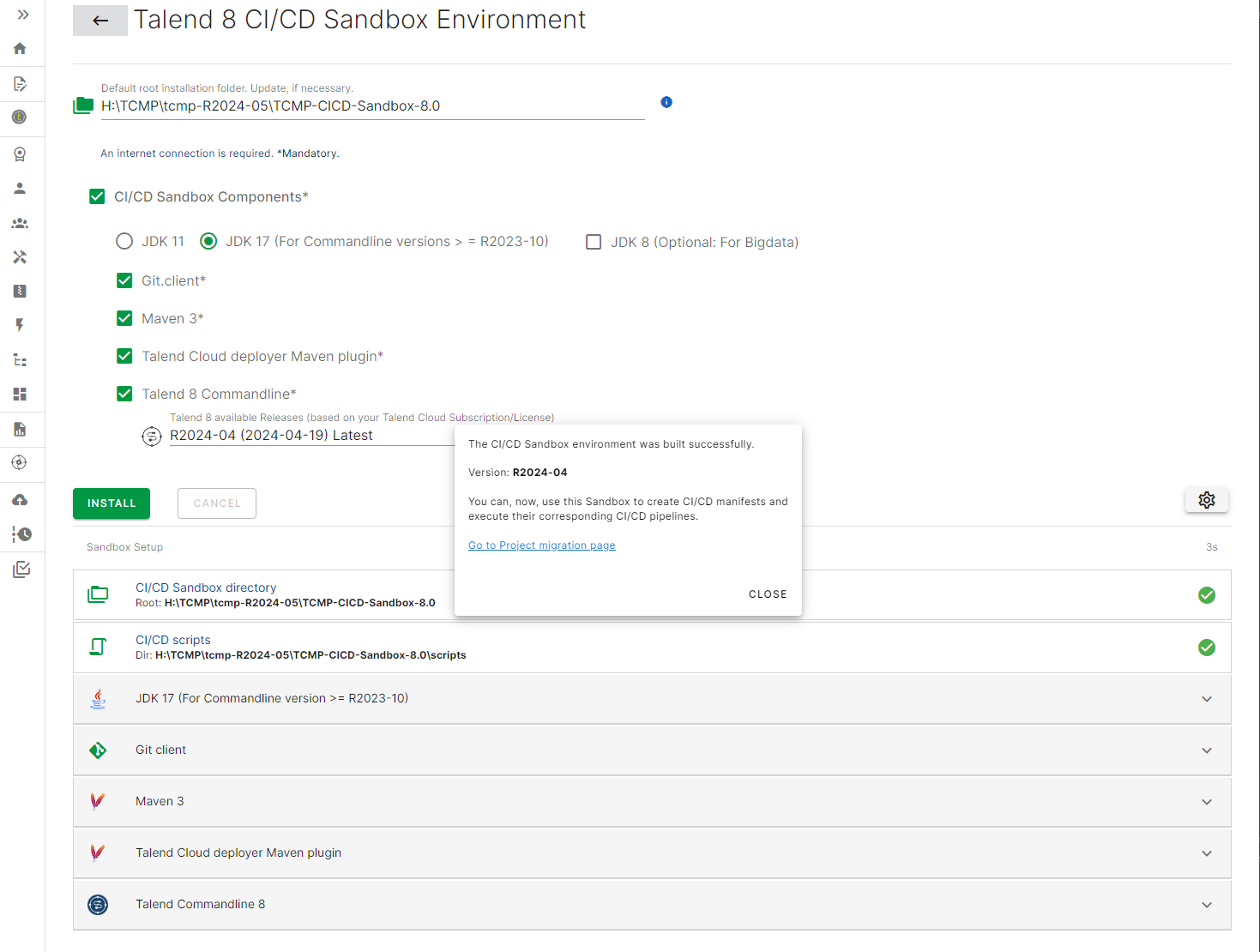Installing the CI/CD environment
In this section, you configure and execute the installation of a CI/CD sandbox running the latest release of Talend CommandLine.
About this task
Qlik Talend Cloud Migration Toolkit requires an access to the internet to download the installation packages. Ensure that proxy configurations are set accordingly. The sandbox installation will display an update for each step. The overall installation will vary based on the internet speed and can range between 6 and 20 minutes.