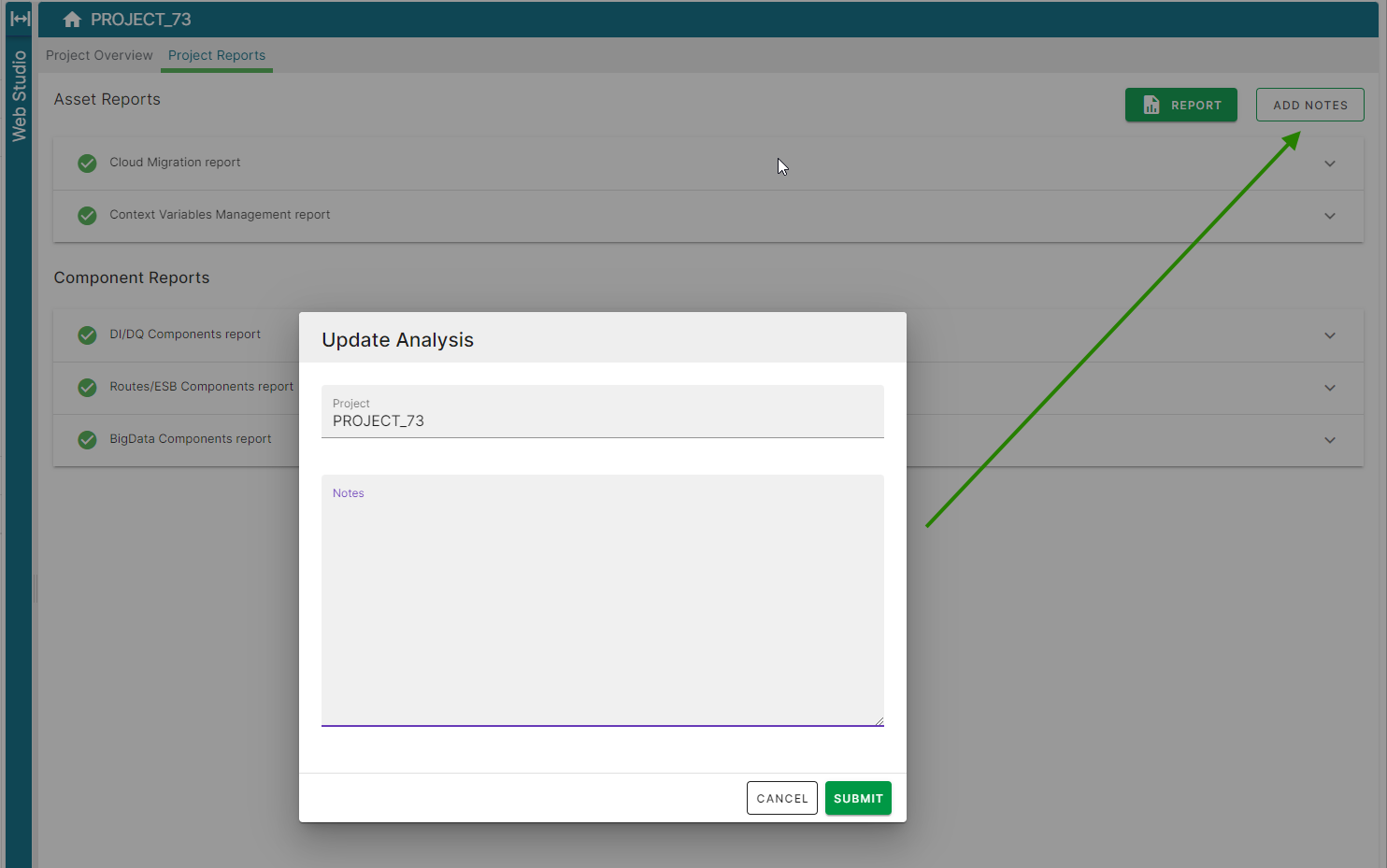Generating project reports
Use the Project reports tab and the Report button to generate and print a PDF version of the reports. This option is enabled when one of the report panel has been expanded once.
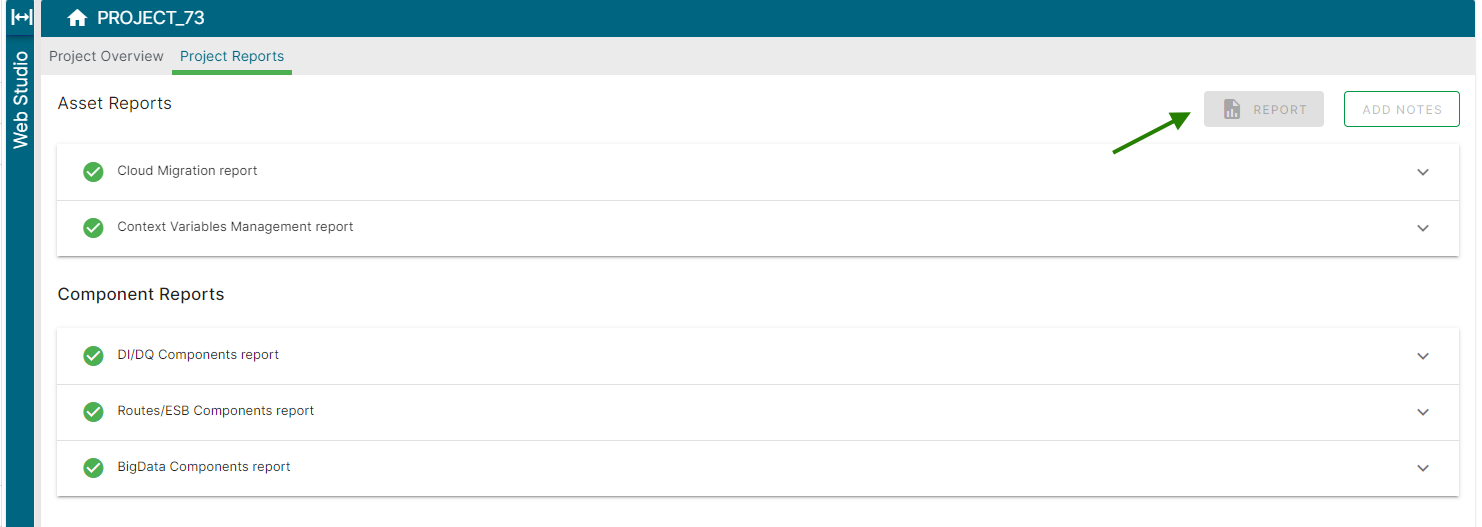
All generated reports are saved automatically in Qlik Talend Cloud Migration Toolkit database for future reference. You can also add a note to the analysis report.