Analysis reports
After the analysis configuration, the analysis is displayed in a new page.
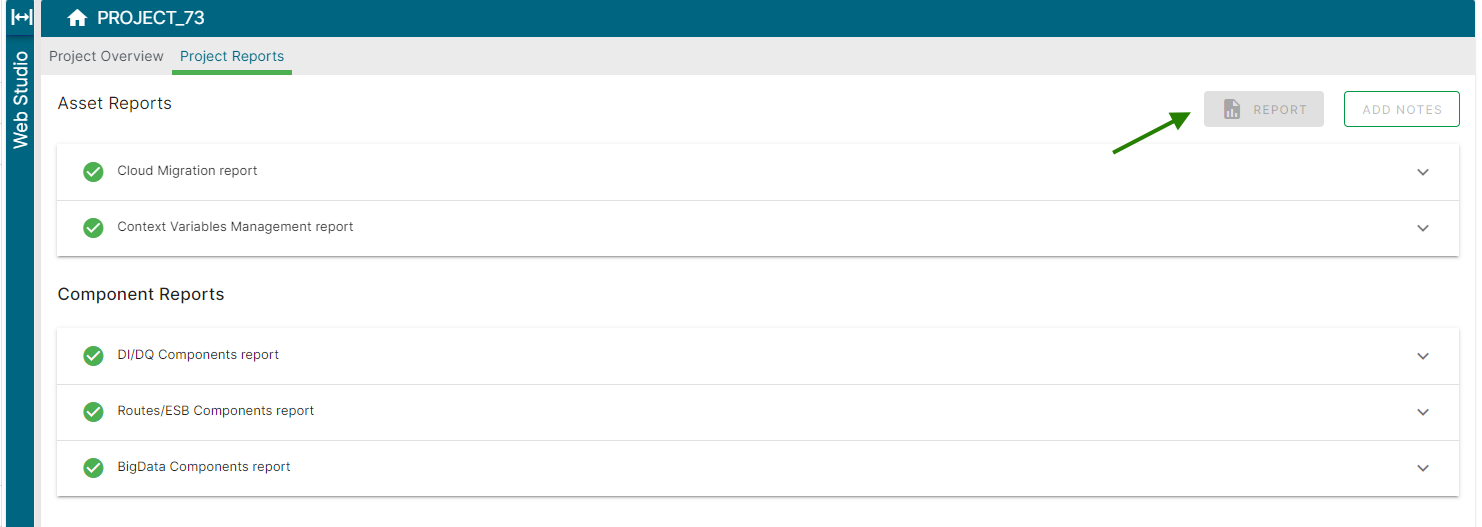
The analysis consists of multiple reports displayed in Talend Studio Web:
-
The Cloud Migration report targets the project assets (Jobs, Joblets, Routes, and Routelets) and lists different aspects to review when migrating those assets to Talend Cloud such as usage of Java console logs, AMC, etc.
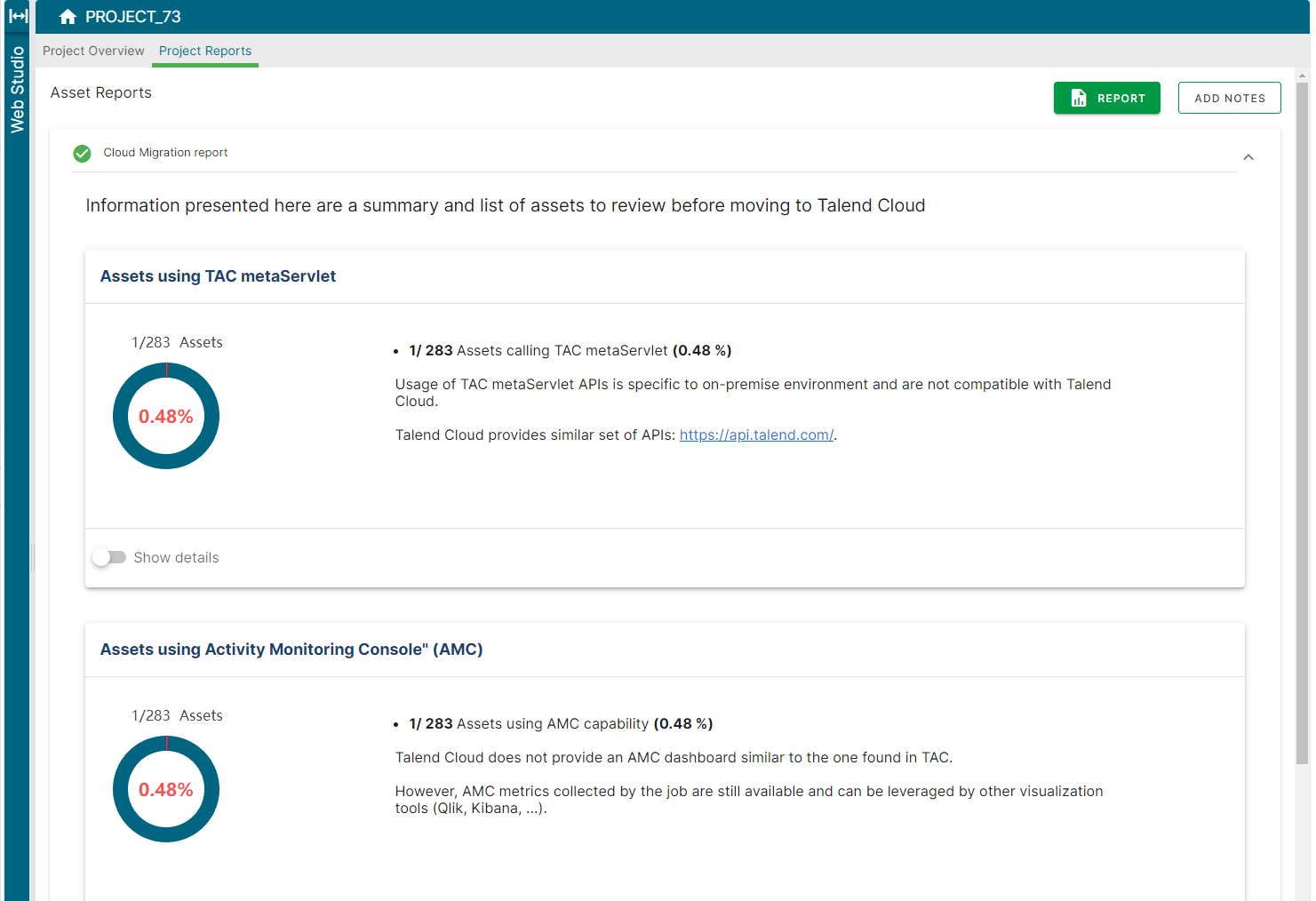
- The Context Variables Management report targets the project
assets (Jobs, Joblets, Routes, and Routelets) and lists different aspects to review when
migrating those assets to Talend Cloud such
as usage of hard-coded password or strings with double quotes.
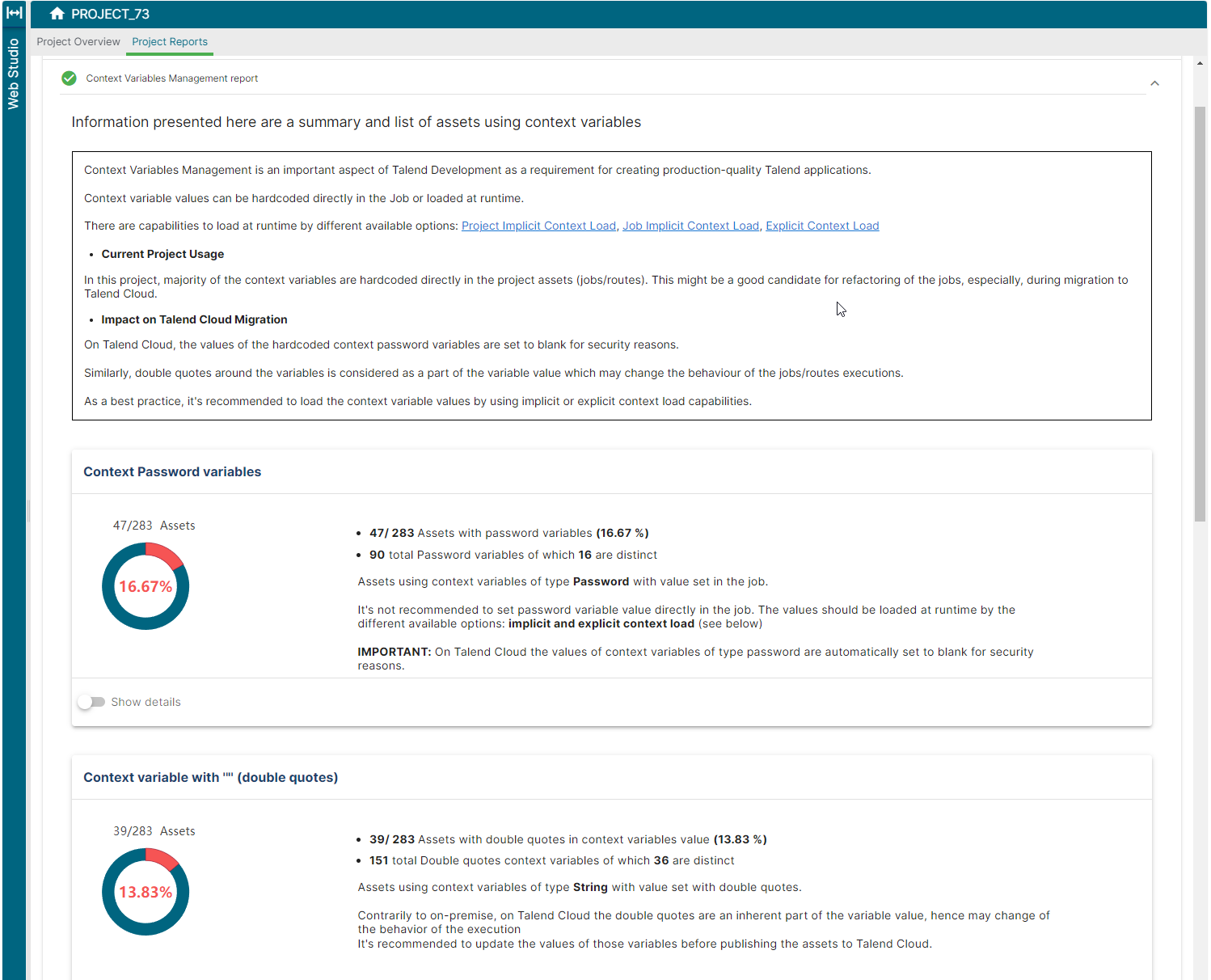
- The DI/DQ Components report focuses on the component usage among
those assets, including metrics about the number of components used in DI/DQ Jobs or any
potential deprecated component usage. The section displays metrics about the usage in
Jobs of tLibraryLoad components.
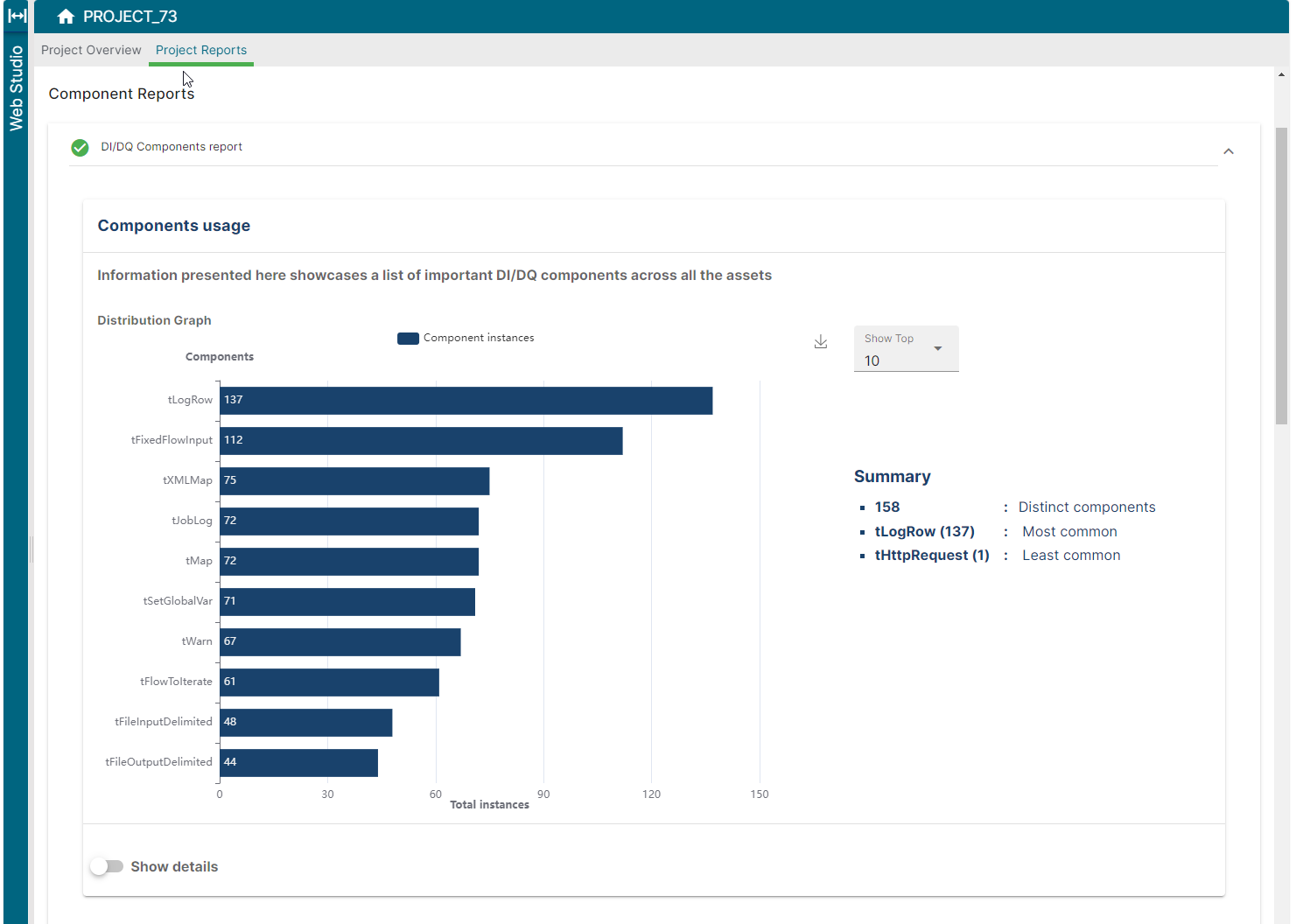
- The Routes/ESB Components report displays the component usage among those assets, including metrics about the number of components used in Routes or any potential deprecated component usage. The section displays metrics about the usage of cMessagingEndpoint components in Routes.
- The Big Data Components report displays the component usage among those assets, including metrics about the number of components used in Big Data Jobs or any potential deprecated component usage.
