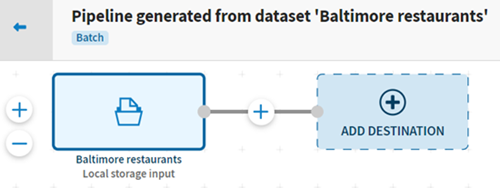Creating a pipeline from a dataset
How to create a pipeline from an existing dataset.
Procedure
- Go to the Datasets page.
-
To create the pipeline:
- From the dataset list: hover on the dataset you want to use as a source in
your pipeline and click the
 icon to display the window.
icon to display the window.
Creating a pipeline from the dataset list 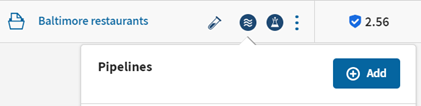
- Inside the dataset view: click the
 icon on the top toolbar to display the window.
icon on the top toolbar to display the window.
Creating a pipeline from the dataset view 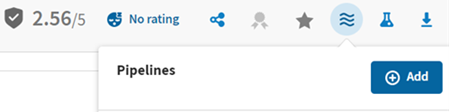
- From the dataset list: hover on the dataset you want to use as a source in
your pipeline and click the
- Click the Add button to create the pipeline based on the selected dataset.
Results