Exporting/Importing a pipeline across accounts
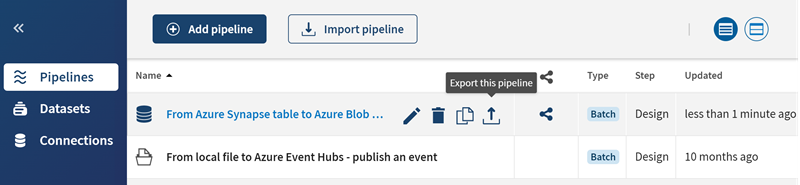
Before importing a pipeline, make sure that resources (datasets, campaigns) with the same name as the ones which the export was based on exist on the target environment.
The target environment must contain this information on the pipeline source and destination, or an error will occur during the import.
- Export it from the source environment.
Either select the pipeline to be exported from the list of pipelines on the Pipelines page and click the Export this pipeline icon
 , or open the pipeline and click the icon on the top right corner of the
page.
, or open the pipeline and click the icon on the top right corner of the
page.The pipeline is exported as a .json file and the download automatically starts. Save it to your preferred location and rename it if needed.
- Import it back to your target environment.
Click the Import pipeline button on the Pipelines page, and select the .json file previously exported.
The imported pipeline is added to the list of pipelines on the Pipelines page.
