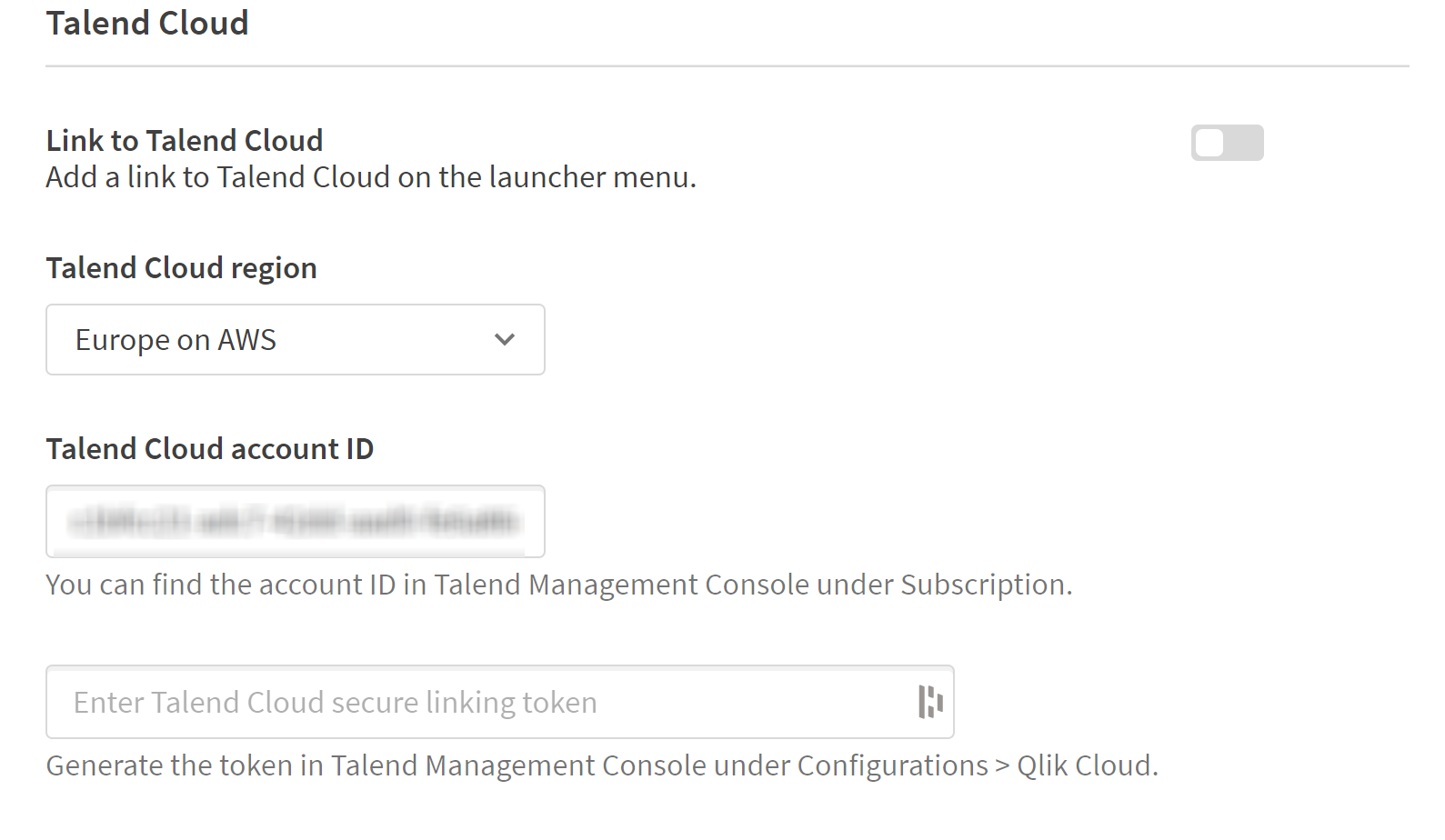Distributing Data Capacity Reporting App for Talend Management Console
You need a specific license and then configure Talend Management Console and Qlik Cloud to set up this capacity usage monitoring feature.
Before you begin
- You must have a capacity based subscription license with Qlik Cloud. For further information about this kind of license, contact your sales representative.
- You must have the Security Administrator role in Talend Management Console.
- You must have the Qlik Cloud administrator role (tenant admin).
- Ensure that your Talend Management Console
region matches your Qlik Cloud
region. The following table presents Qlik Cloud
regions and their corresponding Talend Management Console
regions:
Qlik Cloud regions Talend Management Console regions us-east-1 us ap-southeast-2 au eu-central-1 eu ap-northeast-1 ap ap-southeast-1 sg