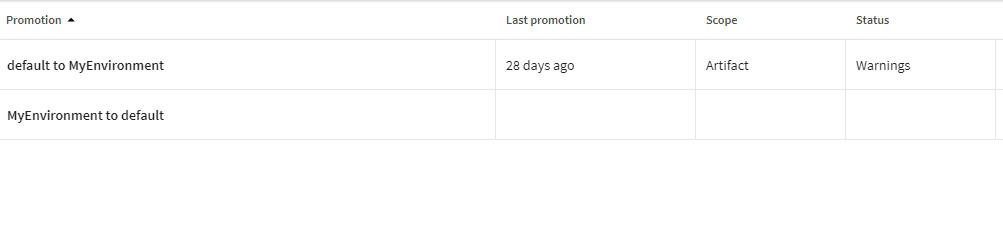Creating promotions
Promote your cloud artifacts from a source to a target environment.
Before you begin
Procedure
- Open the Promotions page.
- Click Add promotion.
- Select the source and target environments.
- Click Save.
Results
A promotion is only available for users who have rights on the target environment and who are assigned to it.
Example