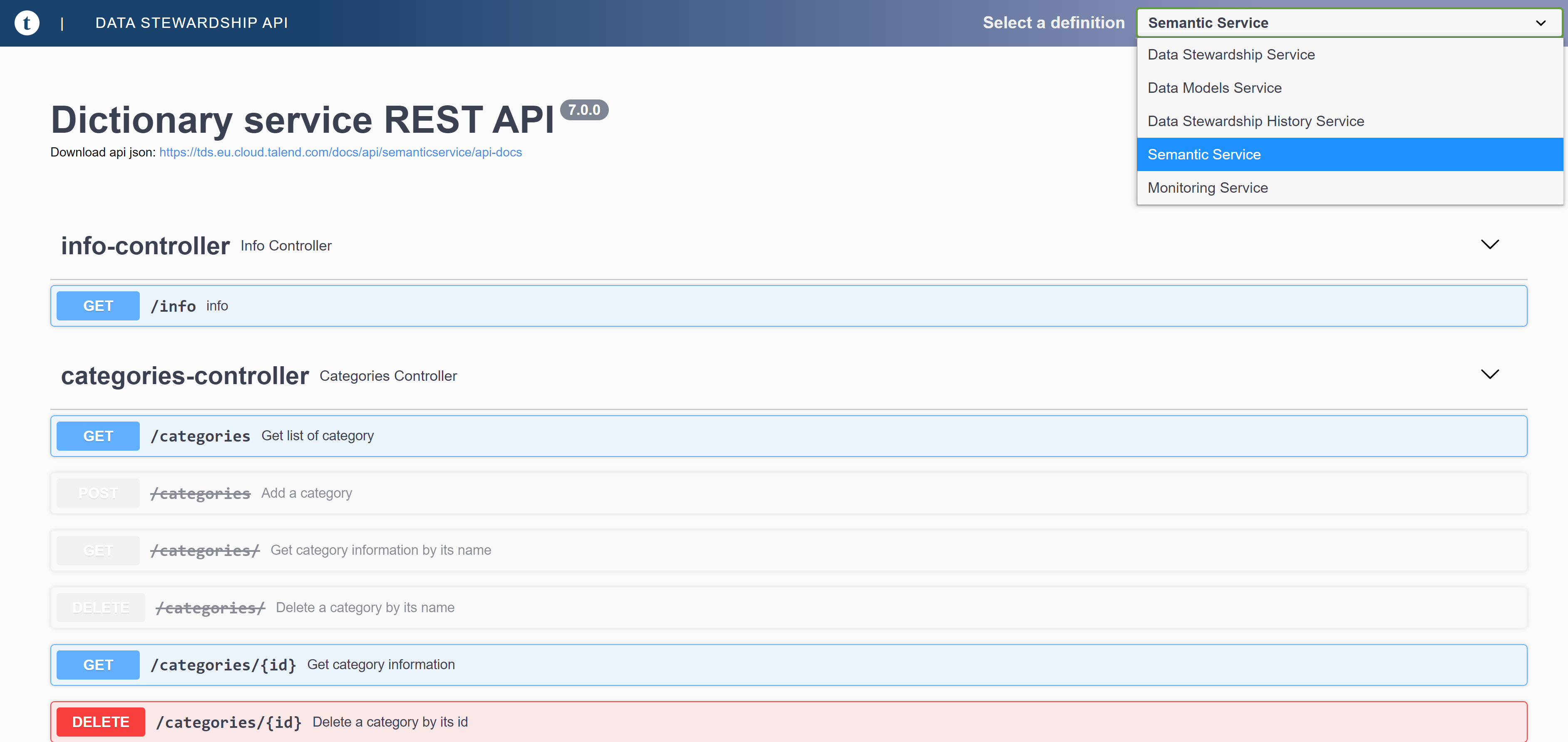Accessing Talend Dictionary Service REST API documentation
REST API simplifies your interaction with the data stored on Talend Dictionary Service by using a number of methods or request types.
You can access all REST API documentation pages based on Swagger and run requests. You can also download a JSON file from any of the REST API documentation pages.
Before you begin
You must have installed and configured Talend Dictionary Service correctly while installing Talend Data Stewardship or Talend Data Preparation.
You have logged in to Talend Data Stewardship or Talend Data Preparation.