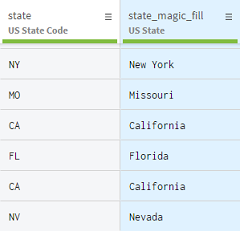Leveraging semantic awareness to transform state codes into states using Magic Fill
Based on the example that you will input, the Magic Fill function also has the ability to recognize and format data that corresponds to certain semantic types: countries, emails, URLs, dates, as well as US postal codes and states.
Let's take the example of a dataset containing some customer information, like their names, email addresses, or the state they live in. This scenario will illustrate how you can use the Magic Fill function to convert the two-letter state codes to their full state name equivalent, to have them in a format that is easier to read.
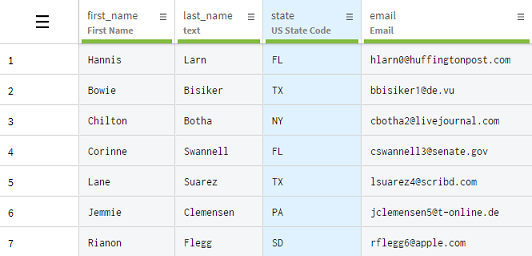
Procedure
Results