Checking the Talend Trust Score™
The Talend Trust Score™ helps you answer the question "How trustable is my dataset?".
The Talend Trust Score™ tile of the dataset Overview gives you a visual representation of the different factors that can raise or lower the Talend Trust Score™ of a dataset. They can be regrouped under five main axes:
- Validity, that takes into account the quality of the dataset itself, with the number of valid and invalid values across the dataset, as well as the use of semantic types.
- Completeness, that depends on the number of empty records in your sample.
- Popularity, that gives an idea of the reliability of the dataset, using the user ratings and certification level.
- Discoverability, reflecting how well-documented your dataset is, with the use of proper metadata such as a description, tags, or custom attributes. A well documented dataset is easier to find.
- Usage, that shows how much your dataset is used as source for pipelines or preparations.
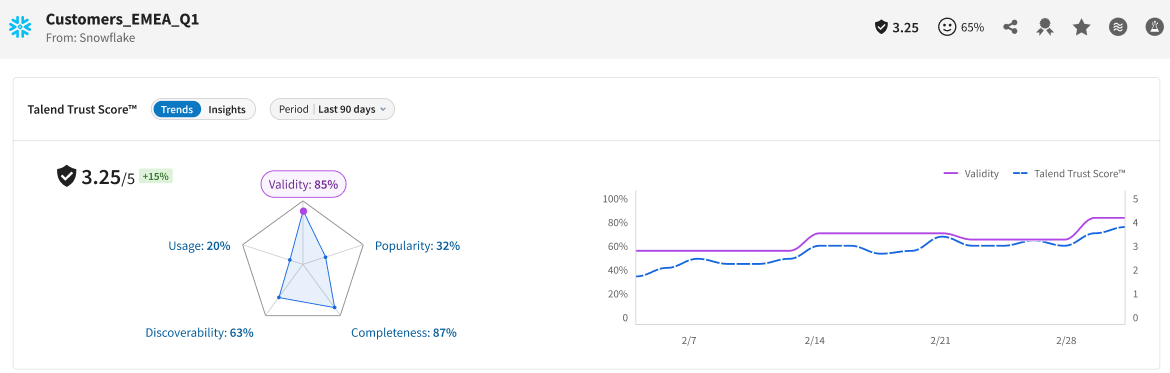
You can see at a glance what your dataset is lacking in order to get a better score. Click the axis name, or navigate using the arrows, to focus on an axis and display a description of the corresponding metrics, and how to improve the score.
The Talend Trust Score™ is updated every time an action impacting those parameters is performed. You can improve the Talend Trust Score™ of your dataset by using Talend Cloud Data Preparation or Talend Cloud Pipeline Designer to work on the quality of the data itself, or by using the social features of Talend Cloud Data Inventory.
In addition to this dedicated tile, the Talend Trust Score™ can be found in the dataset list or in the sub-header of the dataset detailed view.

