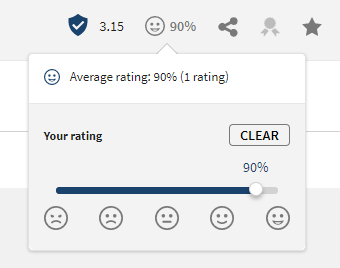Applying a rating score to your dataset
Now that you have been able to analyze the content of the movies_gsg dataset and assess its quality, you are in a position to rate the dataset.
To illustrate your idea of the dataset's quality in a simple way, Talend Cloud Data Inventory allows you to give it a rating score, expressed in percentage.After adjusting the semantic type of a couple of columns, you can conclude that the dataset is mostly comprised of valid and relevant records and that there are no major formatting or configuration errors. Only a few empty and invalid values remain. In consequence, you will apply an individual rating score of 90% to the dataset to reflect its good quality.