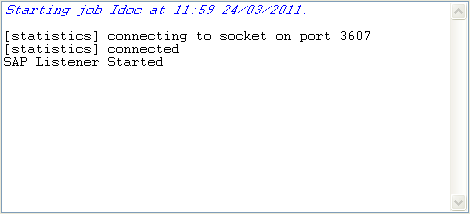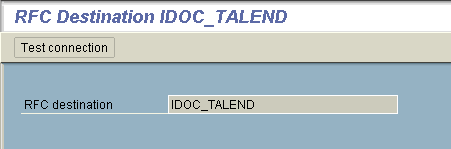Job execution
Procedure
Results
The test result indicates that the connection between this given SAP R/3 system and the listener component tSAPIDocInput component succeeds.
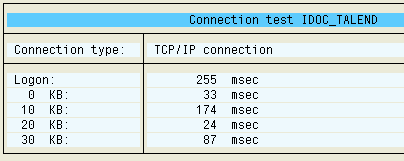
Now the tSAPIDocInput component is listening to your SAP R/3 system and wait for the invocation of the previously defined RFC Destination.