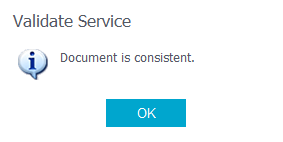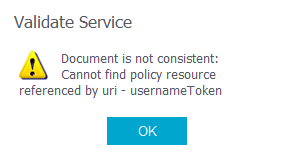Validating a service
About this task
You can check the consistency of the service WSDL file and the policy files assigned to the service using the Validate button on the tool bar. For more information about how to assign a policy to a service, see Assigning a policy to a service.
To validate a service: