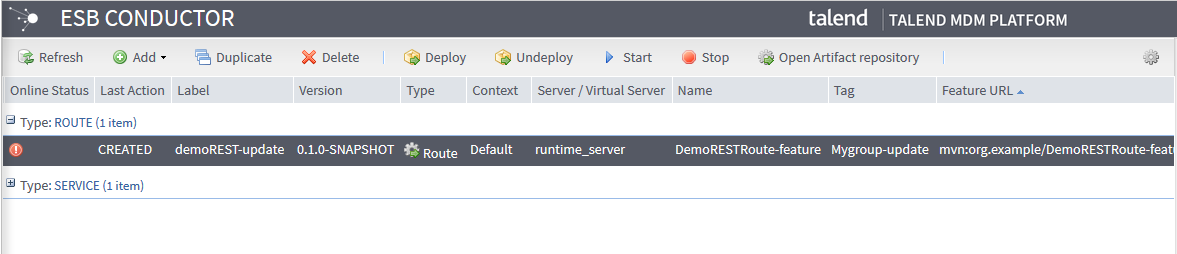Updating a task on the Job Conductor page
Procedure
Type in the following script to update the task that is just created:
MetaServletCaller.bat
-tac-url=http://localhost:8080/org.talend.administrator
-json-params=
"{
'actionName':'updateEsbTask',
'taskId':'34',
'taskName':'demoREST-update',
'description':'demo-update',
'tag':'Mygroup-update',
'repository':'snapshots',
'featureUrl':'mvn:org.example/DemoRESTRoute-feature/0.1.0-SNAPSHOT/xml',
'featureName':'DemoRESTRoute-feature',
'featureVersion':'0.1.0-SNAPSHOT',
'featureType':'ROUTE',
'runtimeContext':'Default',
'runtimeServerName':'runtime_server',
'runtimePropertyId':'DemoRESTRoute',
'authPass':'admin','authUser':'admin@company.com'
}"Replace the parameters with what they are in real contexts and respect the format
used in the script above for these parameters.
The response from the Talend Administration Center
server is displayed in the command lines.
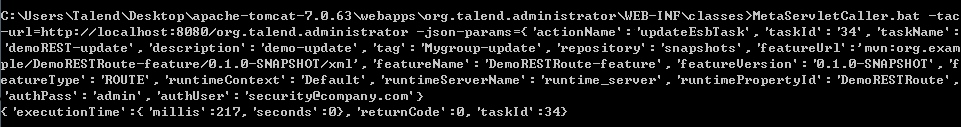
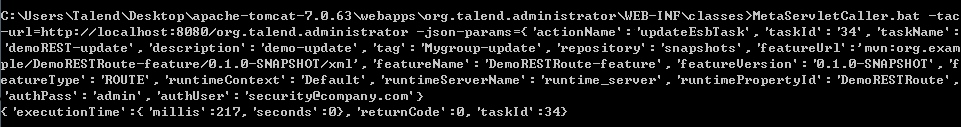
Results