Filtering services
About this task
To create a filter:
Procedure
-
Click
 next to the Filter
drop-down list to show the Create/Edit a
filter wizard.
next to the Filter
drop-down list to show the Create/Edit a
filter wizard.
Example
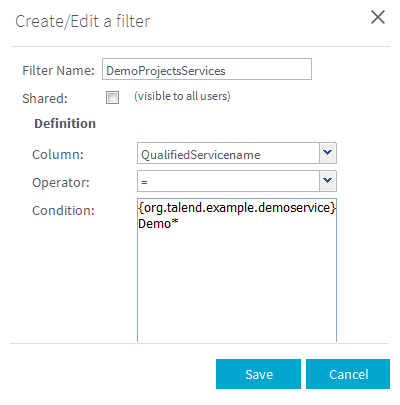
-
Define the filter as detailed below.
Label
Description
Filter name
The name of the filter
Shared
Select this check box to share the filter with all users.
Column
The following filter columns are supported.
QualifiedServicename: Select this column to filter the services using the namespace and service name combination.
For example, if the filter is defined with the query condition [QualifiedServiceName] = '{org.talend.example.demoservice}Demo*', the filter will show all services with the namespace {org.talend.examples.demoservice} and service name starting with Demo.
Namespace: Select this column to filter the services using the namespace.
For example, the filter with the query condition [Namespace] = 'org.talend.examples.*' will show all services that the namespace starts with org.talend.examples..
Servicename: Select this column to filter the services using the service name.
For example, the filter with the query condition [ServiceName] in ('DemoService', 'CRMService', 'ReservationService') will show all services with the service name equals to DemoService, CRMService, or ReservationService.
ServiceEndpoint: Select this column to filter the services using the service endpoint.
For example, the filter with the query condition [ServiceEndpoint] = '*.talend.com' will shows all services hosted on talend.com.
Operator
Select between = and in.
Condition
Enter the query condition as needed.
-
Click Save to validate the creation of the
filter or click Cancel to cancel it.
Once created, you can select the filter from the Filter list to apply it and click the
 button to edit it, or the
button to edit it, or the  button to delete it.The filter drop-down list shows all shared filters and all individual filters for the current user in an alphabetical order.
button to delete it.The filter drop-down list shows all shared filters and all individual filters for the current user in an alphabetical order.
Did this page help you?
If you find any issues with this page or its content – a typo, a missing step, or a technical error – please let us know!
