Displaying the time-stamped log events
Before you begin
- The Kibana Web application is deployed in the Tomcat server and
the application URL is set up in the Monitoring node of the Configuration page of Talend Administration Center. For more information, see Setting up the link to the Monitoring modules and Installing the Talend
logging modules. As Kibana is combined with Elasticsearch, you can
visit https://www.elastic.co/ to get more information on this application.Information noteNote: Kibana is not supported on IE11.
- The Technical log file path field is correctly set up in the Logging node of the Configuration page of Talend Administration Center. For more information, see Setting up the Logging parameters.
Procedure
- Default Dashboard: this dashboard gathers the logs related to Data Integration events (Talend Administration Center web application activity, servers, and so on).
- ESB Dashboards: there are three dashboards available for ESB.
-
ESB Events
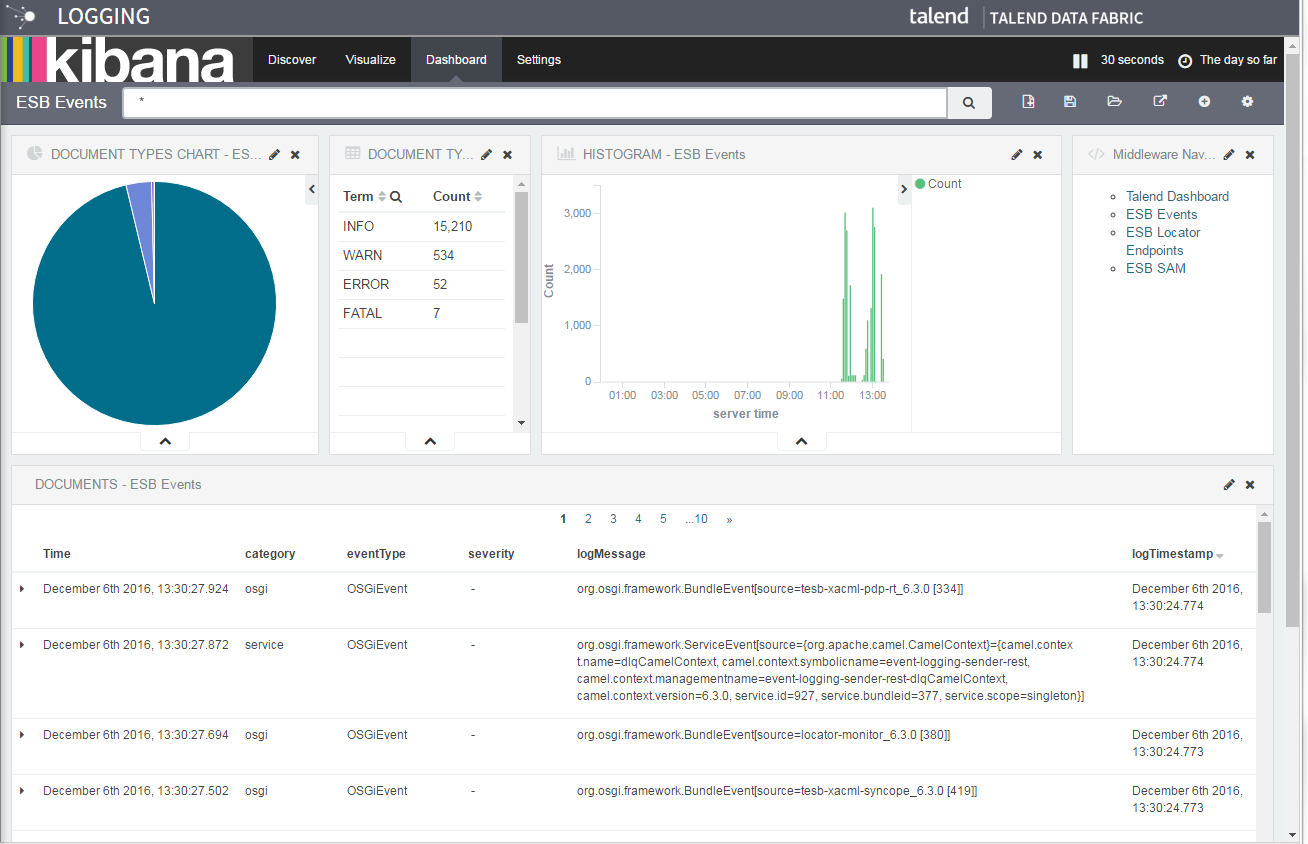
This dashboard gathers the logs related to ESB events, that is to say all logs from the Talend Runtime container (Jobs, Routes, and so on) and the OSGi events generated by the Talend Runtime (information about bundles). For more information, see Event management.
-
ESB Locator Endpoints
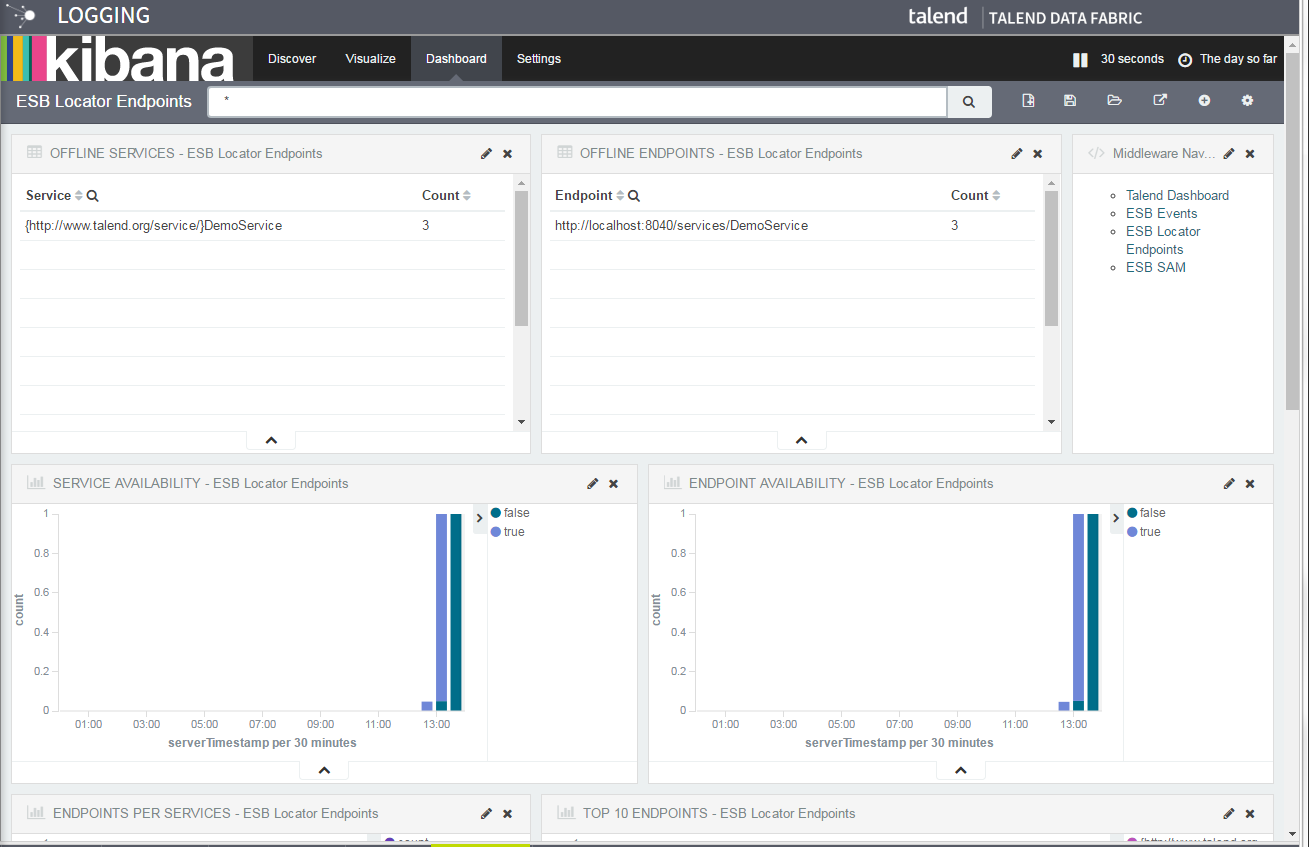
This dashboard gathers the logs related to the Locator endpoint and service availability. For more information, see Introduction to Service Locator.
-
ESB SAM
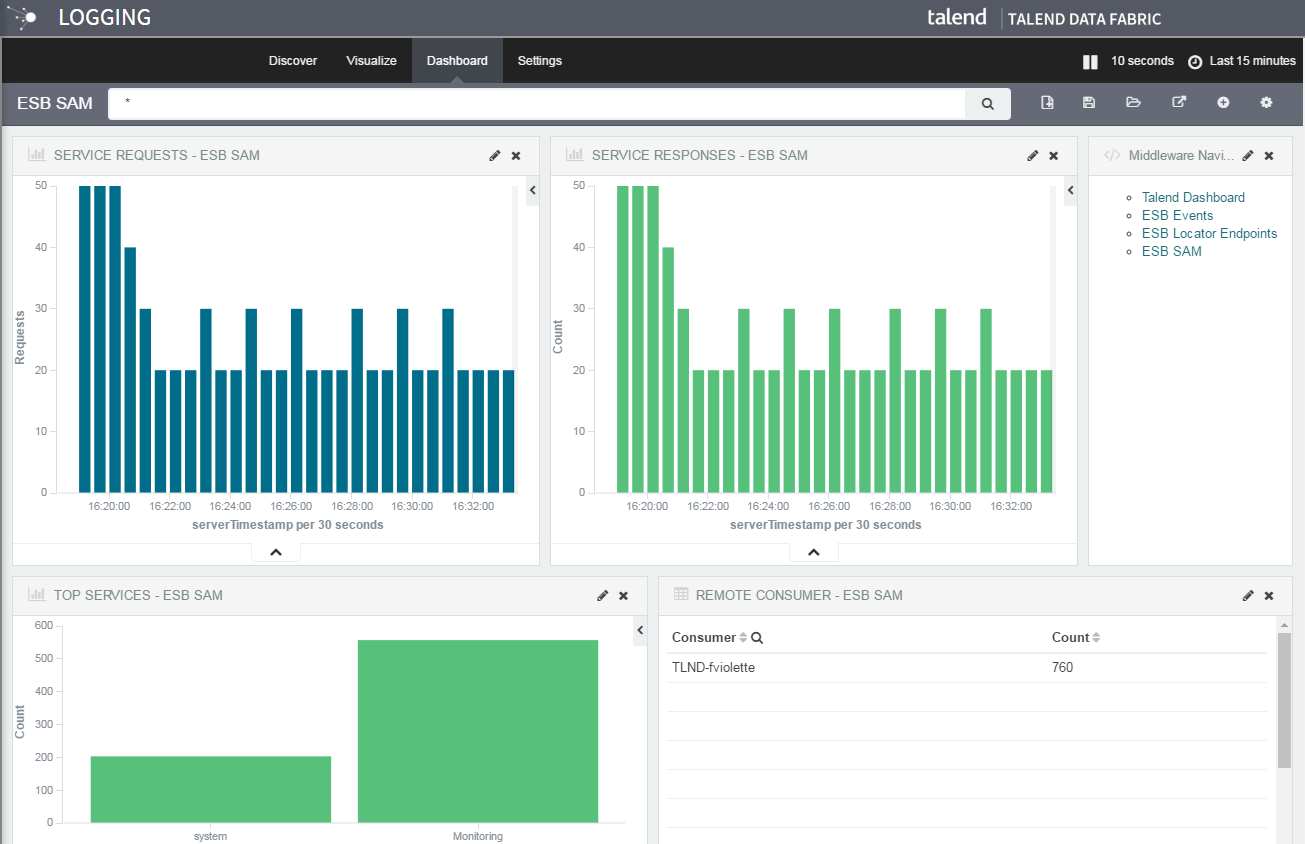
This dashboard gathers the logs related to the Service Activity Monitoring. For more information, see Event monitoring.
-
ESB Events
-
Audit Events
dashboard
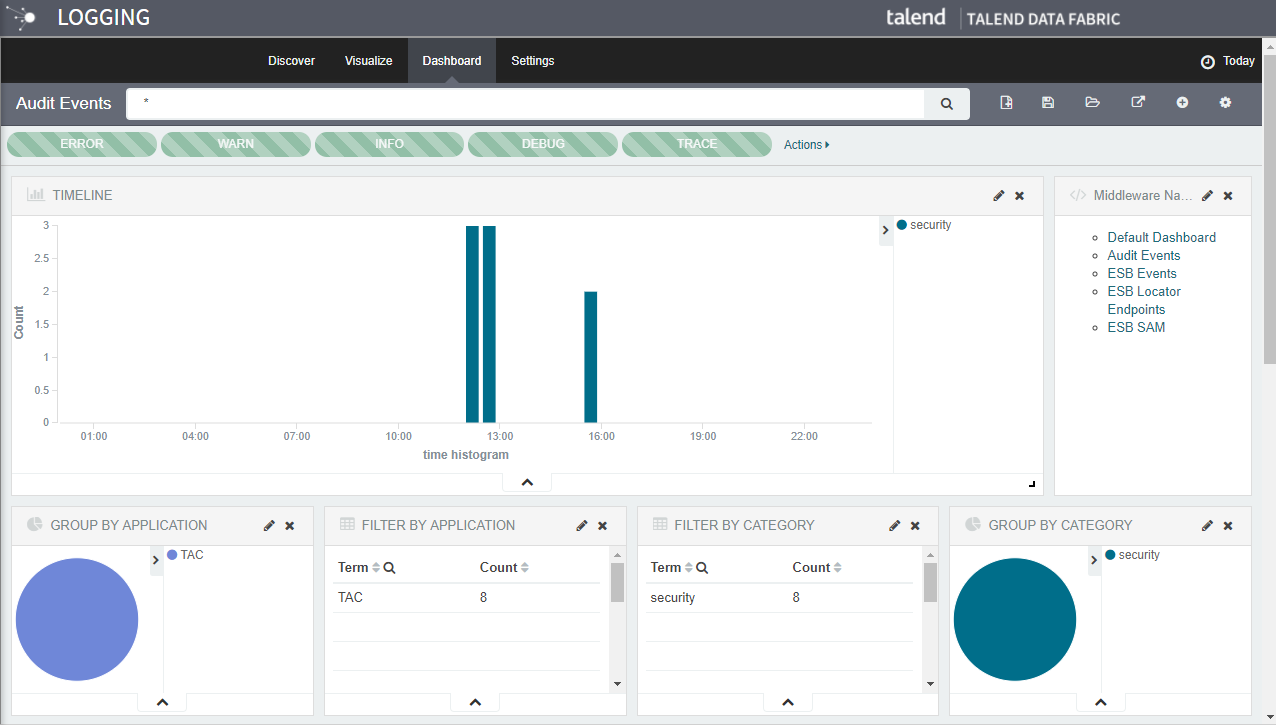
This dashboard gathers the logs related to security events, for example, users, groups, licenses, configuration, and roles. For more information, see Audit logs on Talend Administration Center.
