Accessing the publishing task list
Before you begin
- the CommandLine application is started.
- Nexus artifact repository is started and its connection parameters are filled in the Artifact Repository node of the Configuration page. For more information, see Setting up the artifact repository parameters.
Procedure
To access the publishing task list, complete the following:
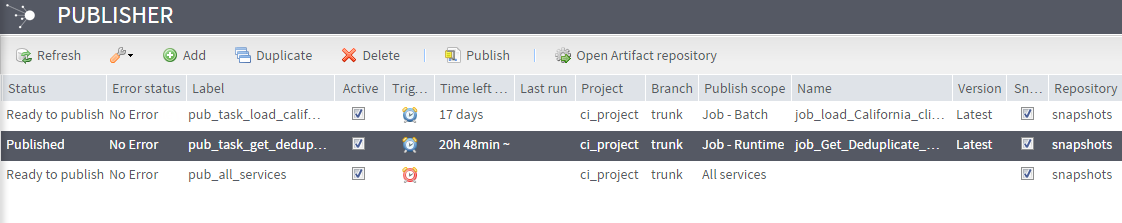
|
Column label |
Description |
|---|---|
| Status | Status of the current task. It can be: Ready to publish, Publishing, Published, Unknown, Incomplete configuration. |
|
Error status |
Error message is displayed if the task does not complete properly. |
|
Label |
Name of the task to be executed. |
|
Active |
True or false indicating if the publishing task is active or not. If a task is deactivated, it can not be published. |
|
Trigger status |
Triggering state:
|
|
Time left before next triggering |
Time before the next triggering occurs. |
|
Last run |
Date and time of the last time publishing task was executed. |
|
Project |
Name of the project containing the Route, Service or Job item(s) to be published. |
|
Branch |
Name of the branch/tag containing the Route, Service or Job item(s) to be published. |
|
Publish scope |
The scope of item(s) to be published. It can be individual Route/Service/Job, all Services/Routes, all Services and Routes. |
|
Name |
The name of the individual Route, Service or Job item to be published. This column is empty if the task will publish all Routes or all Services in the specified project and the SVN (deprecated) / GIT branch. |
|
Version |
The version of the individual Route, Service or Job item to be published. This column is empty if the task will publish all Routes or all Services in the specified project and the SVN (deprecated) / GIT branch. |
|
Publish as Snapshot |
True or false indicating if the item(s) will be published as snapshot. |
|
Repository |
The repository in which to publish the artifact item(s), either releases or snapshots. |
|
Group ID |
The name of the group in which to publish your artifact item(s). |
|
Artifact |
The name of the artifact item. This field is empty if the task will publish all Routes or all Services in the specified project and the SVN (deprecated) / GIT branch. |
|
Publish Version |
The version of the artifact item. This field is empty if the task will publish all Routes or all Services in the specified project and the SVN (deprecated) / GIT branch. |
|
Column |
Description |
|---|---|
|
ID |
Unique identifier that can be used as parameter to launch the task via a Webservice, for example. |
|
Description |
The description text typed at task creation. |
|
Next triggering on |
Date and time of the next triggering. |
|
Last ended run |
Date and time of the last time the publishing task was complete. |
|
CommandLine version |
Revision number of the CommandLine. |




