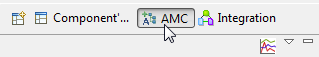Accessing the monitoring console from the studio
You can monitor your Talend Job activities from your Talend Studio when either files or database tables are used as the datasources.
To access Talend Activity Monitoring Console through the studio interface, select Window > Perspective> AMC from the menu.
Alternatively, click the AMC button in the upper right corner of the studio.