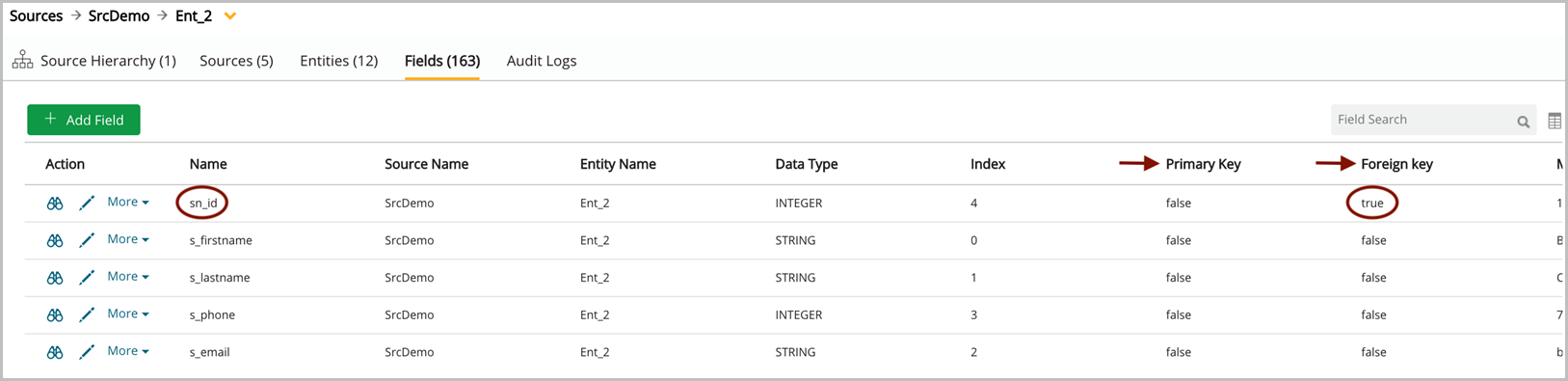Import relationships and keys
Information about primary and foreign keys shared between related entities can be imported from Excel (XLS) files. Once imported, these relationships display in several places in the UI:
- In the Catalog module (on the Entity Details page)
- In field detail screens (General Information and Lineage tabs) in source and discover modules
- In Field and External Field grids, if User Preferences are selected to make Primary Key and/or Foreign Key visible
- In prepare, primary and foreign keys in source entities are indicated for assistance with transforms involving joins
These relationships are discovered and populated in metadata table pd_field_related_field by either of the following methods:
-
Fetched from JDBC sources upon entity creation and ingest
-
Inferred by the Relationship Inference Engine
-
Imported from external metadata (described in this section)
XLSX: Structure and format specification
An Excel (.XLSX) file is created and formatted manually by end users.
The file used to import relationships and keys can populate the relationship and primary and foreign key information for type of entities [i.e., PREPARE_TARGET, USER, INTERNAL, EXTERNAL].
Validations are conducted to ensure that parent and child objects exist in the target environment and verify the relations between parent and child objects are valid.
The following relationships between parent and child entities are supported. The child objects hold the foreign key discovered by the various methods described above. [User view is a saved query and target entity created in Explore.]
|
Parent Entity Types |
Child Entity Types |
|---|---|
|
External |
External |
|
Internal |
Internal |
|
Prepare_Target |
Prepare_Target, User (view) |
|
User (view) |
Prepare_Target, User (view) |
Excel Example: Note that User can ADD or REMOVE the Foreign Key relationship in the Action column. The columns are ordered as follows: Parent Source, Parent Entity, Parent Field, Child Source, Child Entity, Child Field, Action.
Spreadsheet layout example
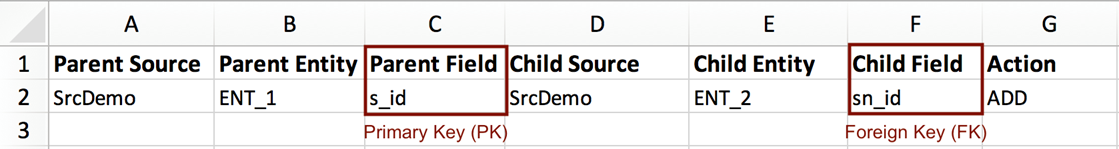
Importing Relationships and Keys: Select IMPORT/EXPORT METADATA. Click on the radio button for Import and Select Relationships and Keys from dropdown. Choose the Excel file from laptop or local directory and select whether the relationship will be imported to external and/ or internal entities:
Import/Export Relationships and Keys
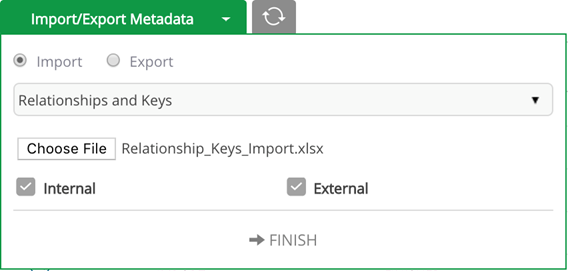
Upon FINISHED Job Status, users will see Primary Keys and Foreign Keys denoted in the UI.
Import/Export Metadata finished

Catalog:Related Entities grid, the entity containing primary key will be the PARENT
Catalog Related Entities
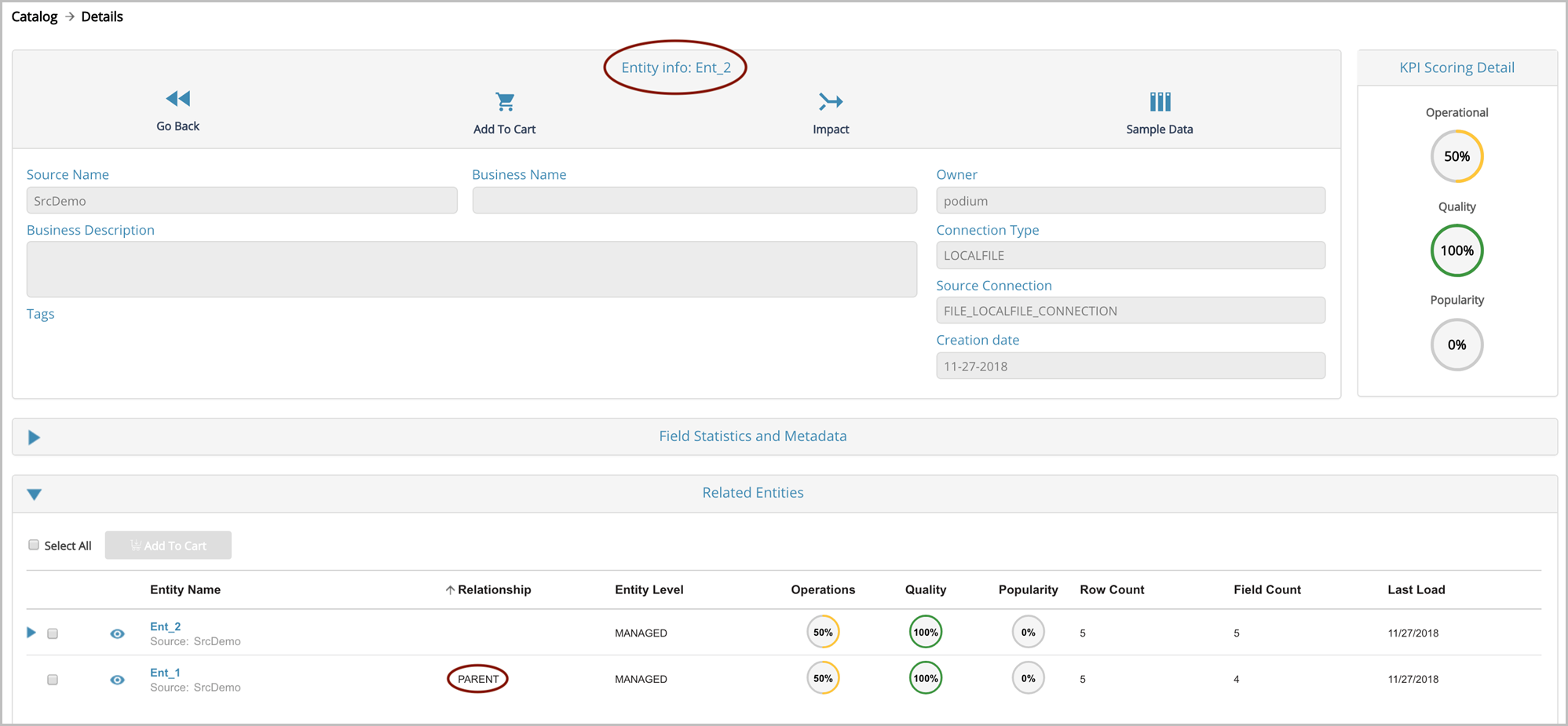
Prepare: Primary Key and Foreign Keys display on the canvas.
Primary and Foreign Keys
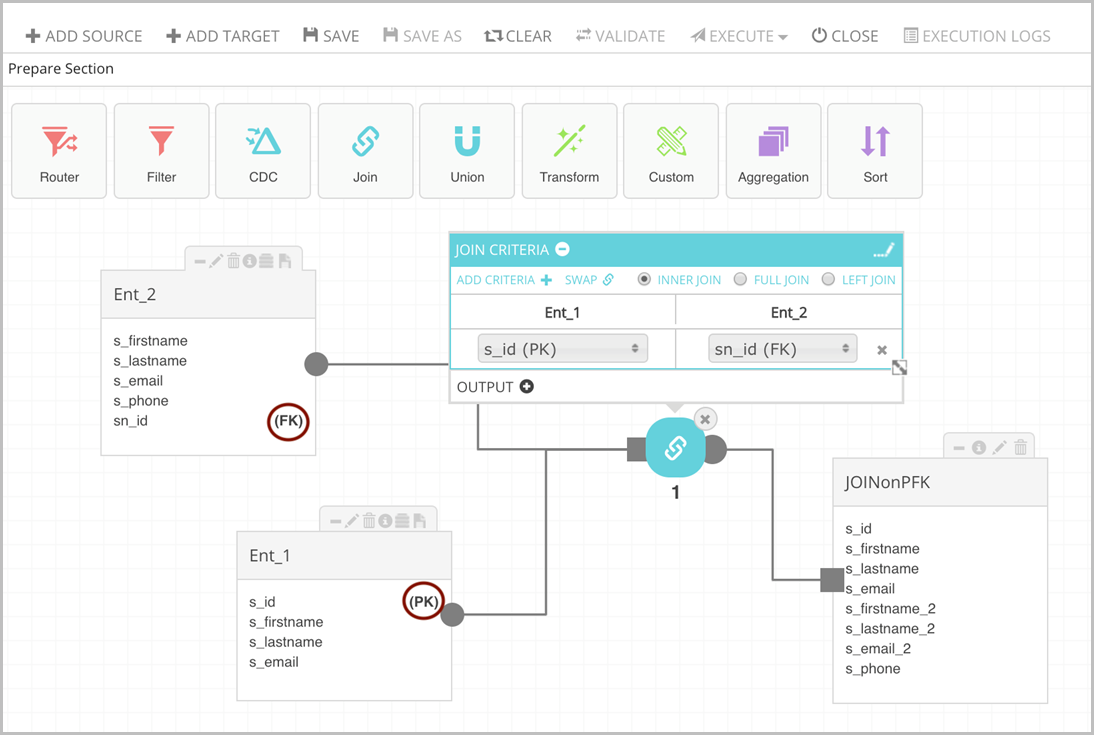
External and Internal Field General Information tab
Field General Information Tab
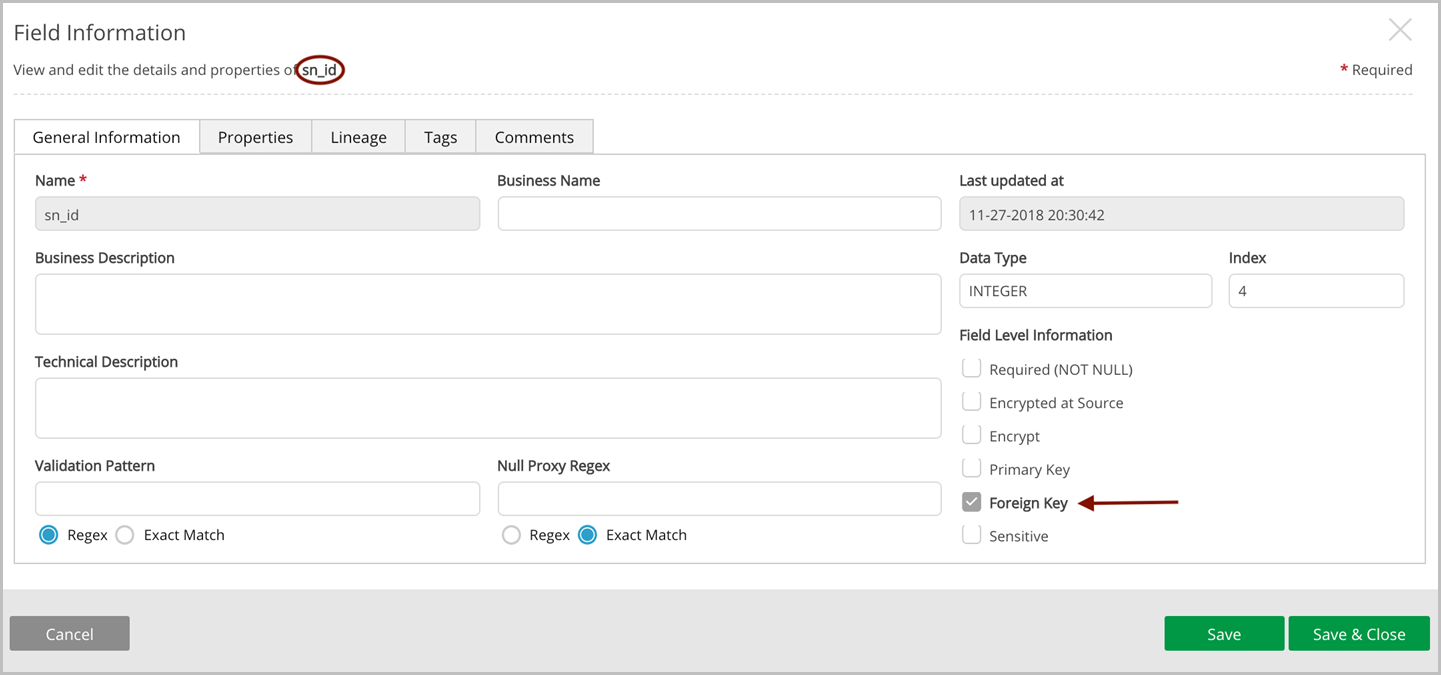
Field and External Field grids, if User Preferences are selected to make Primary Key and/or Foreign Key visible
Field and External Field Grids