Parameters and actions in metaServlet
The following sections describe the functions of the JSON parameters used in metaServlet and how to use the help command to display all metaServlet commands with their use examples and error codes.
For a list of all the commands that can be used in metaServlet, see MetaServlet API commands.
Parameters
The following table provides detailed information about all JSON parameters used in metaServlet:
|
Parameter |
Function |
Example value |
|---|---|---|
|
actionName |
The name of the action |
"taskLog" |
|
active |
The status of a task |
Either true or false |
|
addStatisticsCodeEnabled |
Enable or disable using the statistics code |
Either true or false |
|
authUser |
The username of the administrator |
"admin@company.com" |
|
authPass |
The password of the administrator |
"admin" |
|
branch |
The name of the branch |
"trunk" |
|
contextName |
The name of context parameters |
"var1" |
|
description |
The description for the task, project, or server you created |
"the first task I created" |
|
execStatisticsEnabled |
Enable or disable the execution of statistics |
Either true or false |
|
executionServerName |
The name of the server in which the task is deployed |
"job_server_1" |
|
onUnknownStateJob |
Responsive action to the Job of which the state is unknown |
"KILL_TASK", "WAIT" |
|
projectName |
The name of the project |
"project1" |
|
taskName |
The name of the task |
"task1" |
|
taskId |
The ID of the task |
1 |
|
mode |
The mode of task execution |
Either "synchronous" or "asynchronous" |
|
lable |
The label for the task |
"for_demo_only" |
|
source |
The source of the branch |
"source_name" |
|
target |
The target of the branch |
"target_name" |
|
username |
The name of the user |
"usernameA" |
|
password |
The password of the user |
"passwordA" |
|
id |
The ID of the JobServer |
1 |
The help command
The help command describes in details every action you can perform in the MetaServlet, and provides you with:
-
descriptions for each command,
-
use examples,
-
error codes specific to each command.
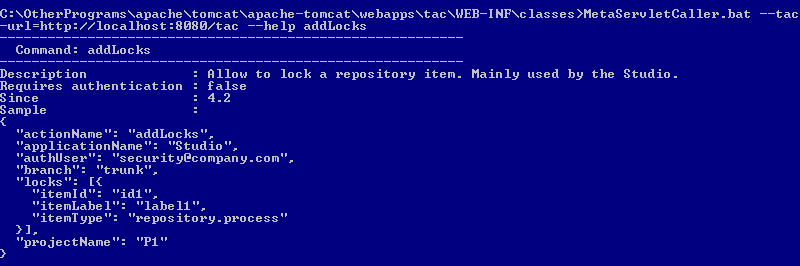
Procedure
What to do next
For a list of all the commands that can be used in metaServlet, see MetaServlet API commands.
How to access the description of metaServlet commands offline
About this task
To display the descriptions of commands offline, you need to launch the MetaServlet once and copy the description of commands in a file to access it offline.
