Forward Engineering a Data Mapping to a DI Tool
The data mapping allows you to define all the physical data integration constructs, including joins, filters, transformation operations, etc.. You may forward engineer (export) this metadata into 3rd-party data integration DI) tools.
Information note
Forward Engineering Export menus are only available with certain licenses.
Steps
- Sign in as a user with at least the Metadata Viewing capability object role assignment on the Data Mapping you are going to edit.
- Navigate to the object page for the data mapping model.
- Go to More Actions… > Export.
- Select the 3rd party tool format from the Export to pull-down.
- Click Export.
Example
Sign in as Administrator and go to the object page for the Adjustments to Staging data mapping.
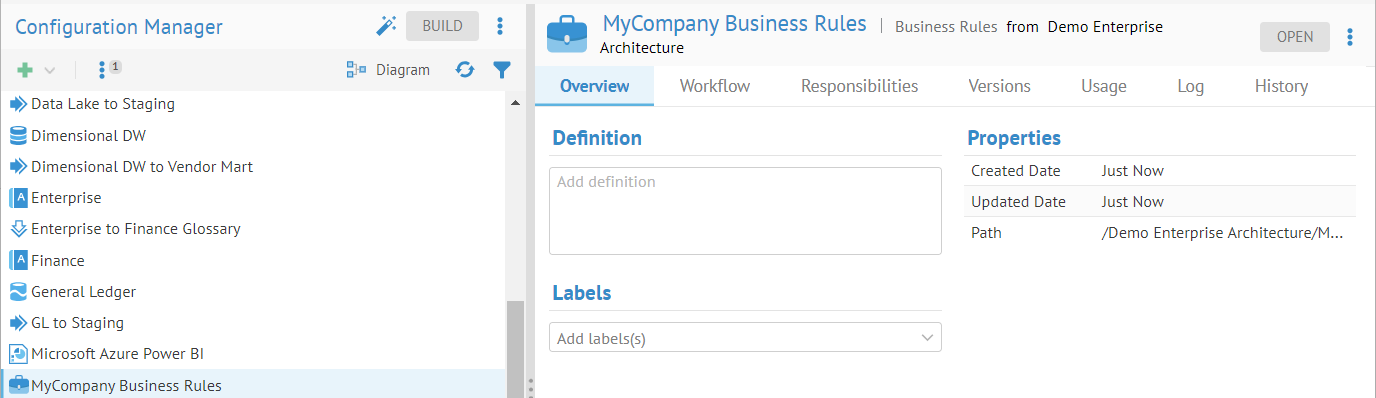
Go to 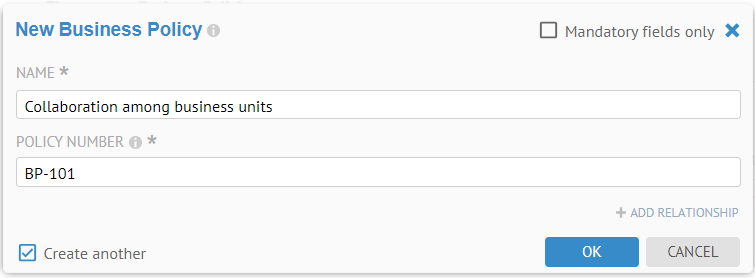 More Actions… > Export and select the format to export to and click EXPORT.
More Actions… > Export and select the format to export to and click EXPORT.
