Exporting a Semantic Mapping
You may import a semantic mapping from CSV file in a specific format defined for Talend Data Catalog .
Steps
- Be sure you already have created a semantic mapping.
- Sign in as a user with at least the Metadata Export capability object role assignmenton the semantic mapping.
- Navigate to the object page of the semantic mapping of interest.
- Click on the
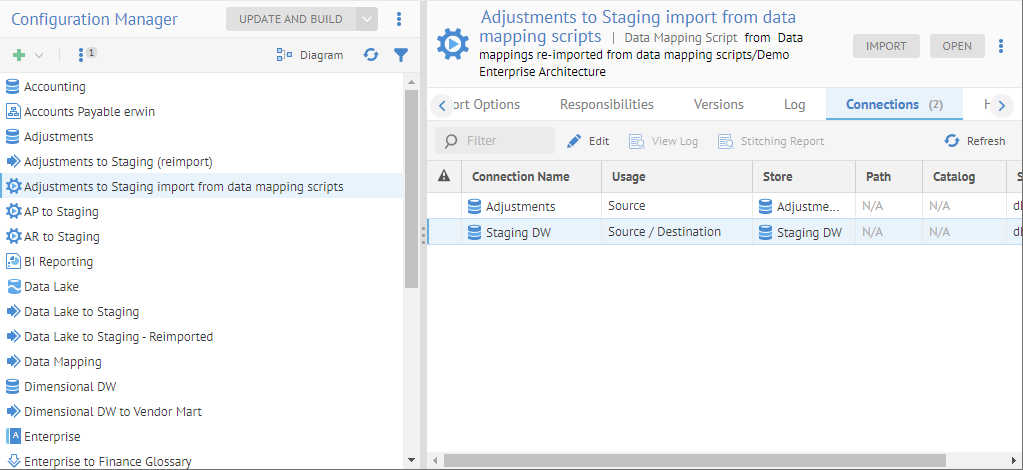 More Actions Icon in the upper right and select Export to CS.
More Actions Icon in the upper right and select Export to CS. - Enter the file path name to export to.
- Click Export.
