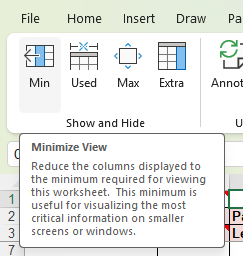Excel Add-In
Talend Data Catalog includes an Add-In which may be included in your locally installed Microsoft Excel software. Instructions are included in Cell B1 (“How to Use”) on any Models tab in any exported Metadata Excel Format spreadsheet or the sample one. Hover the mouse over that cell in the spreadsheet and the documentation for that cell for details how to install for various versions of Microsoft Excel.
Steps
- Obtain a spreadsheet in the Metadata Excel Format by either:
- Obtain the sample spreadsheet from conf\MIRModelBridgeTemplate\MIRMicrosoftExcel\Standard-Blank.xlsx
- Use the Metadata Excel Format export bridge from a data store model you have already imported.
- Open the spreadsheet in Microsoft Excel.
- Go to the Models worksheet.
- Hover the mouse over the cell B1 in the spreadsheet and the documentation.
Example
Obtain the sample spreadsheet from conf\MIRModelBridgeTemplate\MIRMicrosoftExcel\Standard-Blank.xlsx.
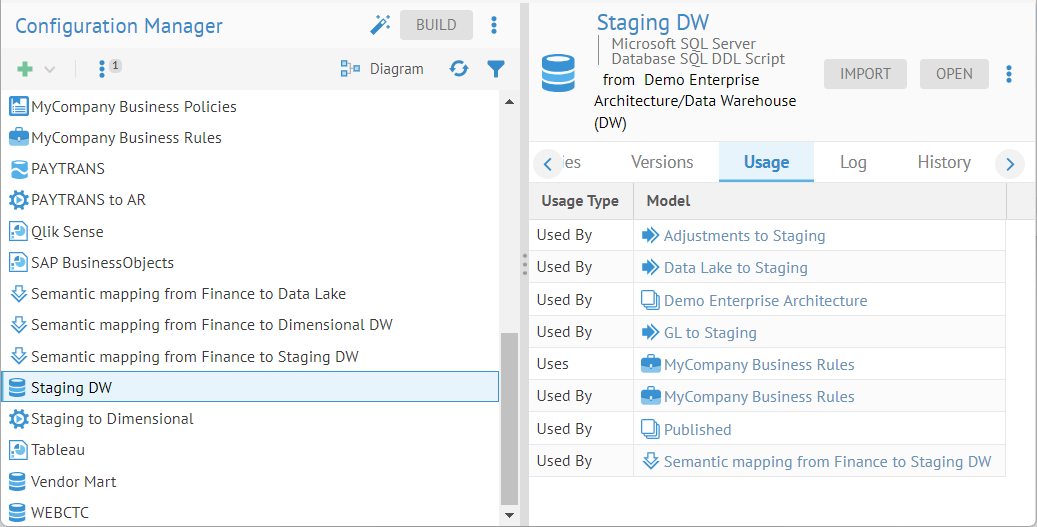
Go to the Models worksheet and hover the mouse over the cell B1 in the spreadsheet and follow the instructions in that documentation.
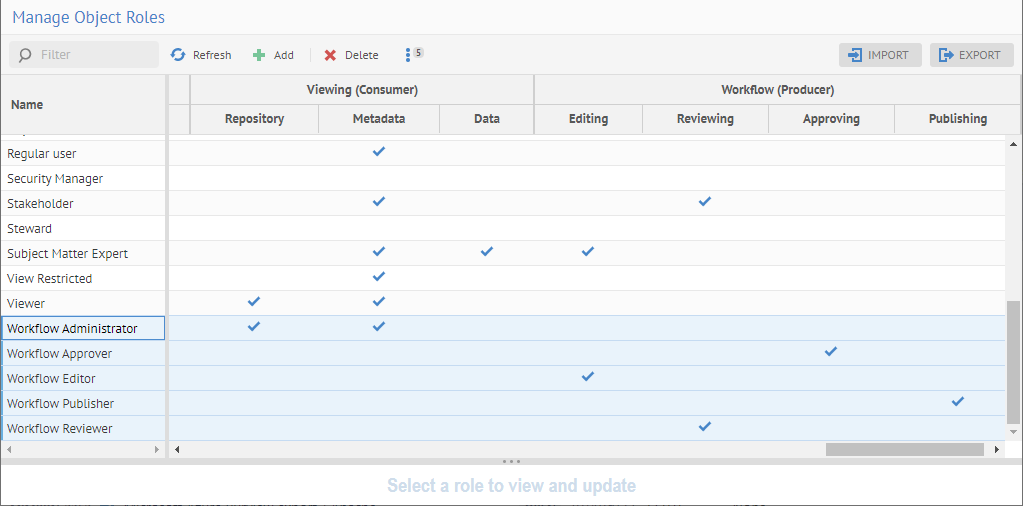
The result is a new Metadata ribbon in Microsoft Excel:
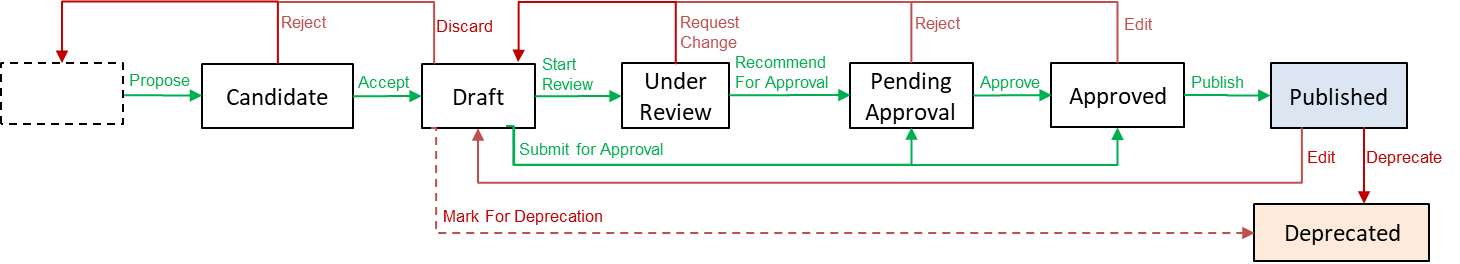
Information note
The Add-In is self-documented in tool tips: