Add Objects to a Collection from the Object Page.
Steps
- Navigate to the object page for the object you wish to add to the collection.
- Select a collection from the Collections control.
Example
Navigate to the object page of the Adj table.
In the Collections area, select from the matching collection names.

Click add value under the Collections section.
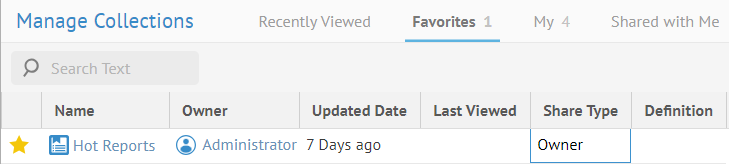
Add the My To Do to the Selected collections to add the Adj table to.
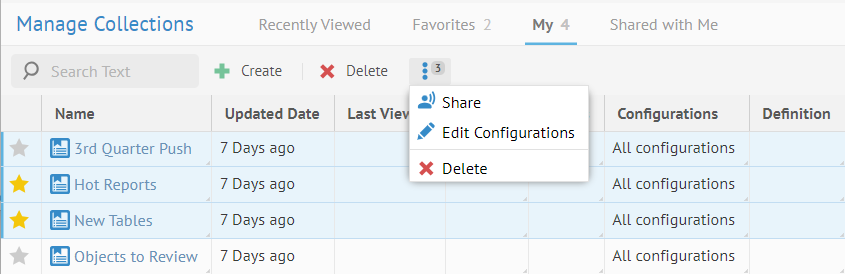
Information note
You may add an object to any number of collections.
