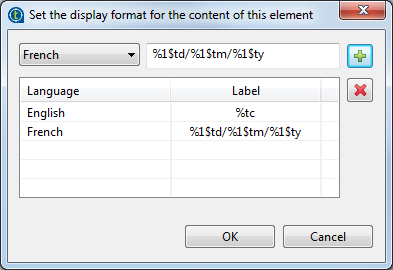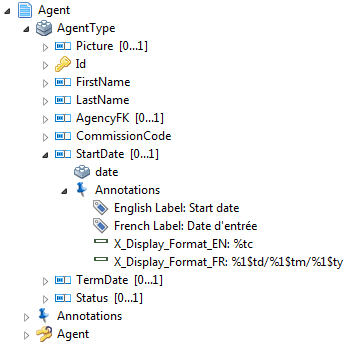Setting the display format of dates and numbers
Talend Studio enables you to decide the format according to which you want to display/insert dates or numbers in different languages in master data records in Talend MDM Web UI.
Before you begin
You have already created data models, business entities and attributes in the data model. For further information, see Creating a data model, Creating business entities in a data model and Adding attributes to the business entity.
About this task
Consider as an example that your data model holds the Agent entity and that you have created an attribute in this entity, StartDate, to display the start date of the agent.
To set the display format of dates in the English and French languages, do the following:
Procedure
Results
When a business user accesses the Agent record through Talend MDM Web UI, the start date will be displayed in the following format in English:
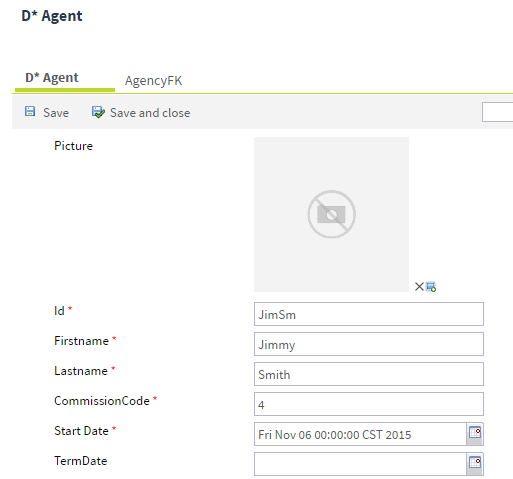
The start date will be displayed in the following format in French:
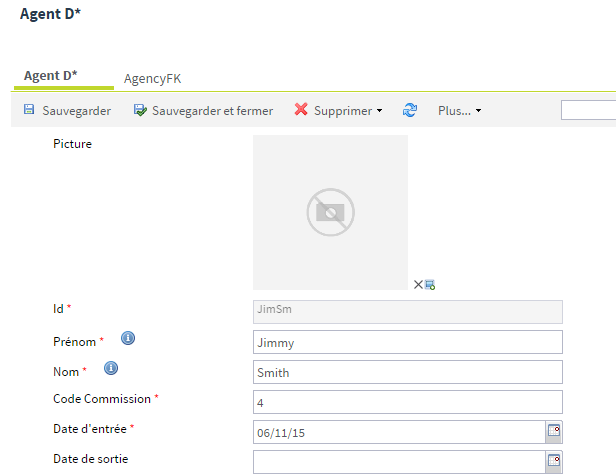
You can follow the same procedure to set the display format of numbers. For example, assume that the actual value in the database is 2.5 (XSD standard); if you define the format in English as the following %-10.4f, the result in the web application will be 2.5000. And if you define the format in French as the following %-10.4f, the result in the web application will be 2,5000.