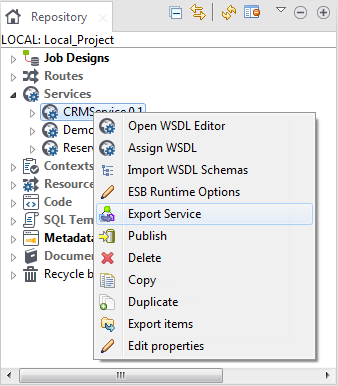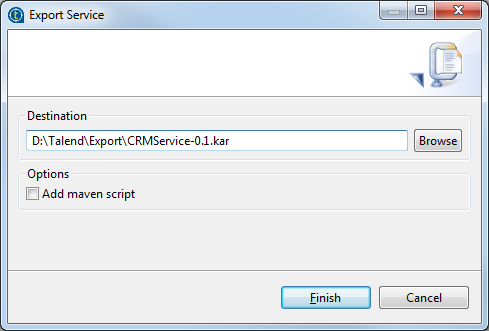Exporting a Service for deployment
Procedure
Results
A .kar or .zip file for the Service is created in the defined place that can be deployed, or, in the case of a .zip file, rebuilt in to a .kar using the included Maven script and then deployed on your Talend Runtime.
Note that the archive file for the Service contains all the dependent libraries required to start the Service in Runtime. But the JDBC jar is an exception. If a data source for the same database is configured in the runtime container, with the JDBC jar, there will be LinkageError during the execution of the Service. So in this case, it is recommended to use the data source instead for connecting to databases.
When exporting a Service, all the contexts used in the Service are also included in the archive file. When you deploy the .kar file in runtime, the default context configured in the Service will be used.
- Go to subdirectory <TalendRuntimePath>\container\etc of Talend Runtime installation directory.
- Create a configuration file named <yourservicename>.cfg and set the context in this file:context=<contextName>
- Restart runtime.