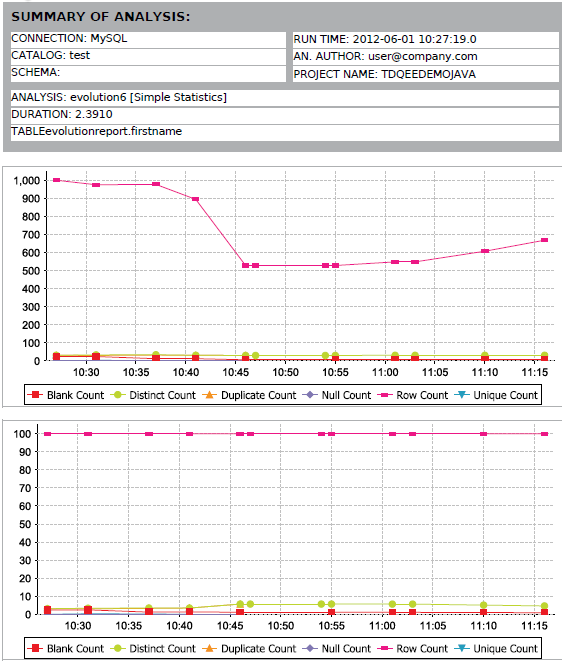Evolution reports
An evolution report provides information showing the evolution through time of the indicators used on the analyses selected in a given report. This report allows you to compare current and historical statistics to determine the improvement or degradation of the analyzed data.
An example of an evolution report
Before you begin
About this task
Procedure
Results
In every evolution report, you will have two graphics: the first indicates the change in the statistics and the second indicates the percentage of that change.
The above report then tracks the evolution through time of the row count, distinct count and blank count of the data records in the column.
Migrating evolution reports
About this task
When you import an evolution report from one project in Talend Studio to a different project that has a new name, this report will not show the history of the evolution of data in the old project. If the project name changes, no link is established between the old analysis results and the analysis results in the new project. So the report starts at a new point in the new project and shows any evolution of data from that point onwards in this new project.
- Import the evolution reports into a new project that has the same name of the old project. For further information about creating a local project when launching Talend Studio, see Creating a project at initial Studio launch.
- Use a different name for this new local project but customize the JRXML template and use it to execute the evolution report.

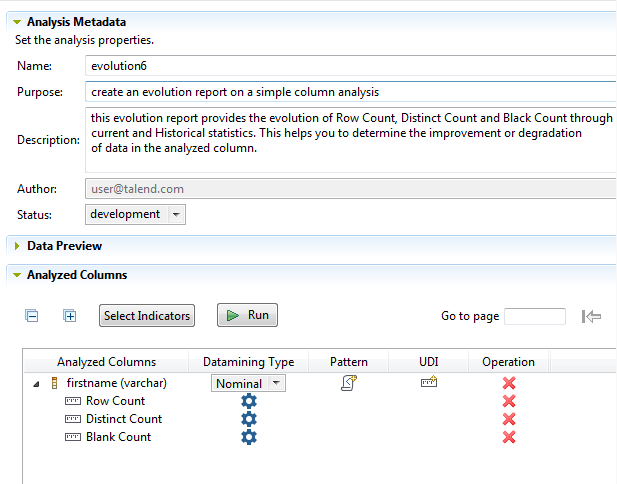
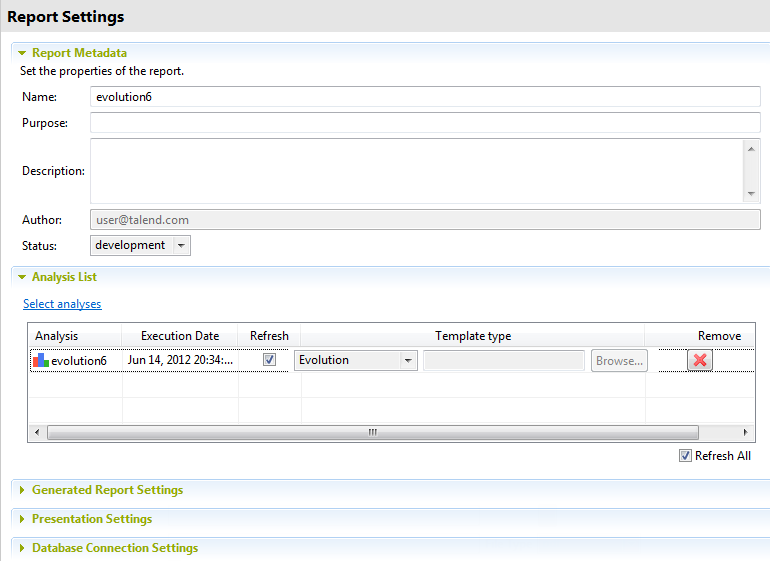
 to generate the report file.
to generate the report file.