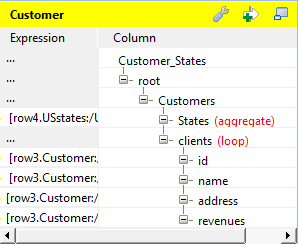Aggregating the output data
About this task
With tXMLMap, you can define as many aggregate elements as required in the output XML tree to class the XML data accordingly. Then this component outputs these classes, each as one complete XML flow.
Procedure
Results
To define an element as aggregate element, ensure that this element has no child element and the All in one feature is being disabled. The As aggregate element option is not available in the contextual menu until both of the conditions are respected.
For an example about how to use the aggregate element with tXMLMap, see tXMLMap.
-
The group element processes the data always within one single flow.
-
The aggregate element splits this flow into separate and complete XML flows.