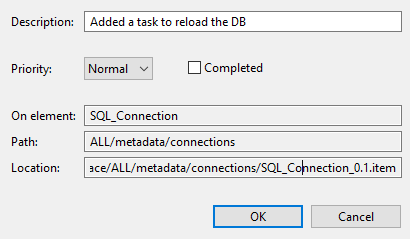Adding a task to a database connection or any of its elements
You can add a task to a database connection to use it as a reminder to modify the
connection or to flag a problem that needs to be solved later, for example. You can also
add a task to a catalog, a table or a column in the connection.
Before you begin
A database connection is created in the Profiling perspective.
Procedure
Results
The created task is added to the Tasks list.
What to do next
You can follow the same steps in the above procedure to add a task to a catalog, a table or a column in the connection. For further information, see Adding a task to a column in a database connection.
For more information on how to access the task list, see Displaying the task list.